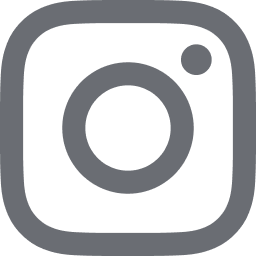Project management isn't just for Fortune 500 companies anymore. Thanks to the rise of AI-powered tools and intuitive platforms, startups, remote teams, and growing businesses can now organize complex workflows without dedicated IT departments, expensive consultants, or months of training.
Notion, Trello, and Dart all offer modern teams the ability to streamline work organization quickly and effectively. But each takes a different approach.
- AI Integration & Automation Capabilities
- Pricing Transparency & Team Scalability
- Best Work Organization Tool by Team Type
Side-by-side comparison: Notion vs Trello vs Dart
Before choosing a work organization partner, it's essential to see how each platform stacks up on key factors like startup costs, collaboration features, and AI capabilities.
Here's a quick side-by-side look to help you compare at a glance.
This comparison reveals a clear pattern: while traditional tools focus on either simplicity or complexity, Dart strikes the perfect balance by combining powerful AI capabilities with an intuitive user experience that teams can adopt immediately.
Cost analysis & value proposition
As your business scales, hidden costs can erode margins. Understanding the true investment required for each platform helps make informed decisions about long-term value delivery.
Notion's recent pricing changes have pushed AI features to the expensive Business tier, making it costly for teams that want intelligent automation. The complexity of managing multiple subscription tiers can create unexpected expenses as teams grow.
Trello offers transparent pricing, but its AI capabilities remain limited even in premium plans. While affordable, teams often find themselves purchasing additional Power-Ups to achieve the functionality they need, increasing the total cost of ownership.
Dart provides exceptional value by including comprehensive AI features at the team plan level. With no hidden costs and transparent pricing, teams can predict expenses accurately while accessing enterprise-grade AI automation from day one.
Best tool by team type & use case
Different tools align with different stages of your team's journey. Matching the right platform to your current needs and growth trajectory ensures long-term success and user satisfaction.
The pattern is clear: modern teams benefit most from Dart's AI-native approach, while traditional tools serve specific niches. Teams planning for growth should prioritize platforms that scale intelligently rather than requiring constant manual oversight.
Deep dive: Platform strengths & limitations
Understanding each platform's core capabilities helps identify which tool aligns best with your team's working style and priorities.
Notion
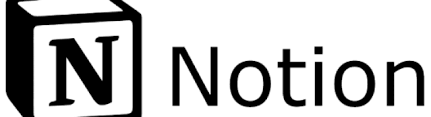
Notion positions itself as an all-in-one workspace that combines notes, tasks, databases, and wikis. Its flexibility appeals to teams wanting complete customization control.
Strengths:
- Powerful database functionality for complex data relationships
- Extensive customization options for unique workflows
- Great for documentation and knowledge management
- Strong template ecosystem with community contributions
- All-in-one workspace concept reduces tool switching
Limitations:
- Overwhelming for new users with steep learning curves
- Slow performance with large datasets affects daily productivity
- AI features require an expensive Business plan ($20/user/month)
- Poor mobile experience limits remote work effectiveness
- Recent pricing changes have frustrated long-term users
- A complex setup requires dedicated administrators
Trello

Trello excels at visual project management through its intuitive Kanban board system. It's the go-to choice for teams wanting simplicity over advanced features.
Strengths:
- Intuitive Kanban boards that teams adopt quickly
- Quick setup and minimal training requirements
- Affordable pricing structure for basic needs
- Good Power-Ups ecosystem extends functionality
- Excellent for simple workflow management
- Recent AI improvements in the Premium plan add value
Limitations:
- Limited to 10 boards/users on the free plan restricts growth
- Basic automation features compared to modern competitors
- Lacks advanced project management tools like time tracking
- AI features are only available in Premium+ plans
- Difficult to scale for complex, multi-phase projects
- Reporting capabilities remain basic across all tiers
Dart

Dart represents the next generation of project management, built with AI automation as a core feature rather than an expensive add-on.
Strengths:
- AI-native design is integrated throughout the entire platform
- AI agents that automate routine tasks and reduce busywork
- Intelligent task prioritization and automatic subtask generation
- Seamless team collaboration with real-time synchronization
- Native mobile apps with full functionality for remote teams
- Generous free plan supports 4 teammates with unlimited tasks
- Fast implementation without requiring extensive configuration
- Advanced reporting and analytics powered by machine learning
- Built-in time tracking and resource management
- Natural language processing for intuitive task management
- Duplicate detection and automatic property filling
Limitations:
- A newer platform means a smaller community and fewer tutorials
- Fewer third-party integrations compared to established competitors
- AI features may require an adjustment period for traditional PM users
Making the right choice for your organization
Selecting the optimal work organization tool requires evaluating your team's current needs against future growth plans. This decision framework helps identify the best fit.
The verdict is clear: while each tool serves specific use cases, Dart consistently delivers superior value for teams prioritizing productivity, growth, and intelligent automation.
For teams just starting out, Dart's generous free plan and AI-guided setup provide immediate value without overwhelming complexity. Growing organizations benefit from Dart's seamless scaling and transparent pricing model. Enterprise teams gain access to advanced AI automation without the administrative overhead typical of legacy platforms.
Balancing simplicity, power, and scalability in one platform
When comparing Notion, Trello, and Dart, the key differences come down to how well each balances ease of use, intelligent automation, and long-term scalability.
Notion offers deep customization but demands time. Trello is simple but lacks power for complex teams. Only Dart combines AI-driven automation, intuitive design, and scalable features without the heavy lift.
For teams that want to move fast, collaborate seamlessly, and grow without switching tools every six months, it's the clear winner. Choose the platform that doesn't just organize your work - but actively helps you finish it.


.jpg)
_light%201.png)