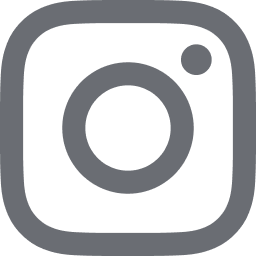Not sure if your project is really on track? The Schedule Performance Index (SPI) calculator takes the guesswork out by giving you a quick, reliable measure of schedule efficiency.
Instead of juggling spreadsheets or relying on rough estimates, this tool instantly shows whether your team is ahead of schedule, on track, or falling behind.
Use it today to spot risks early, make data-backed schedule decisions, and keep your projects moving with confidence.
Decoding every component of the schedule performance index calculator + real-world project scenarios
Here's a comprehensive breakdown of each element in the schedule performance index calculator, featuring practical examples and project scenarios to help you optimize your schedule performance tracking and project management efficiency.
1. Earned value (EV) input
This field captures the budgeted cost of work actually performed during your project timeline, forming the foundation of your schedule performance calculations.
Examples:
- Software development: $125,000 (completed features, testing phases)
- Construction project: $850,000 (foundation, framing, electrical work completed)
- Marketing campaign: $45,000 (content creation, ad placements, social media execution)
Why it matters: EV accuracy determines your SPI precision and reveals actual work completion against planned budgets.
2. Planned value (PV) input
Your budgeted cost of work scheduled to be performed by the current date establishes the baseline for schedule performance analysis.
Examples:
- Agile sprint: $95,000 planned completion (user stories, development tasks)
- Product launch: $180,000 scheduled work (design, manufacturing, marketing prep)
- Website redesign: $35,000 planned progress (wireframes, design, development milestones)
Why it matters: PV provides the schedule baseline that enables meaningful performance comparisons and trend analysis.
3. EV/PV mode toggle
Standard calculation method using direct earned value and planned value inputs for precise project control.
Best for:
- Experienced project managers: familiar with EVM terminology
- Large-scale projects: with established budgeting processes
- Teams already tracking: earned value metrics
Why it matters: Provides industry-standard calculations for professional project management environments.
4. % & BAC mode toggle
Simplified calculation method using percentage completion and total budget for easier adoption and quick assessments.
Examples:
- Small business project: 60% complete of $50,000 budget vs. 75% planned
- Department initiative: 40% complete of $25,000 budget vs. 45% planned
- Startup product: 85% complete of $120,000 budget vs. 80% planned
Why it matters: Makes schedule performance accessible to teams without formal EVM training while maintaining calculation accuracy.
5. Budget at completion (BAC) input
Your total project budget serves as the foundation for percentage-based calculations in quick mode.
Examples:
- Mobile app development: $180,000 total budget
- Office renovation: $75,000 complete project cost
- Training program: $25,000 full initiative budget
Why it matters: Establishes the financial baseline for converting percentage progress into earned and planned values.
6. % complete (actual) input
The actual percentage of work completed based on deliverables, milestones, and tangible progress measurements.
Assessment examples:
- Software project: 65% (completed modules, tested features)
- Event planning: 80% (venue secured, vendors confirmed, logistics finalized)
- Research study: 45% (data collection, initial analysis phases)
Why it matters: Provides a realistic completion assessment that drives accurate schedule performance insights.
7. % planned (to date) input
The percentage of work originally scheduled to be completed by the current project date.
Timeline examples:
- 6-month project at month 3: 50% planned completion
- 10-week sprint at week 7: 70% planned completion
- Annual initiative at month 8: 67% planned completion
Why it matters: Creates the schedule baseline necessary for meaningful performance comparison and variance analysis.
8. Calculate SPI button
Triggers instant computation using industry-standard formulas for comprehensive schedule performance analysis.
Calculation process:
- Computes schedule performance index: (EV ÷ PV)
- Calculates schedule variance: (EV - PV)
- Provides real-time performance insights
Why it matters: Enables immediate strategic decisions for schedule optimization and project recovery planning.
9. Schedule performance index display
Shows your efficiency ratio with contextual analysis based on project management best practices.
Performance examples:
Ahead of schedule (SPI > 1.0):
- Software team: EV $140,000, PV $120,000 (SPI: 1.17)
- Exceptional progress with efficient resource utilization
On schedule (SPI ≈ 1.0):
- Construction project: EV $850,000, PV $855,000 (SPI: 0.99)
- Excellent planning with progress matching expectations
Behind schedule (SPI < 1.0):
- Marketing campaign: EV $65,000, PV $85,000 (SPI: 0.76)
- Immediate attention is required for schedule recovery
Why it matters: Provides instant performance assessment for proactive project management and stakeholder communication.
10. Status badge display
Visual performance indicator that immediately communicates schedule health to project stakeholders.
Status categories:
- "Ahead of schedule": Green indicator, exceptional performance
- "On schedule": Blue indicator, meeting expectations
- "Behind schedule": Red indicator, requires intervention
Why it matters: Enables quick status communication and prioritization of management attention across project portfolios.
11. Plain-english insight message
Contextual explanation that translates SPI numbers into actionable business language for stakeholder understanding.
Example insights:
- "You're at 1.15 SPI → ahead of schedule; you've completed more than planned for this date"
- "You're at 0.92 SPI → behind schedule; you've completed less than planned for this date."
Why it matters: Bridges the gap between technical metrics and business understanding for better decision-making.
12. Schedule variance (SV) toggle
An optional advanced metric showing the dollar value difference between earned and planned value.
Variance examples:
- Positive SV: +$25,000 (ahead of schedule, efficient execution)
- Negative SV: -$40,000 (behind schedule, requiring corrective action)
- Zero SV: $0 (perfect schedule alignment)
Why it matters: Provides financial context to schedule performance for budget impact analysis.
Complete analysis example
Scenario: E-commerce platform development

Input values:
- Earned value: $180,000
- Planned value: $200,000
- Total budget: $400,000 (BAC)
Results:
- SPI: 0.90
- Status: Behind schedule
- Schedule variance: -$20,000
- Insight: "You're at 0.90 SPI → behind schedule"
Analysis: The project is 10% behind schedule with $20,000 worth of planned work incomplete. This indicates potential delivery delays requiring immediate corrective action.
Strategic recommendations:
- Analyze critical path activities for acceleration opportunities
- Consider additional resources for key deliverables
- Communicate revised timeline expectations to stakeholders
- Implement daily standups for closer progress monitoring
Understanding these calculator components empowers project managers and team leaders to make informed decisions about resource allocation, timeline adjustments, and stakeholder communication while ensuring accurate performance measurement for successful project delivery.
Common SPI calculation mistakes that undermine project accuracy (and how to fix them)
Even experienced project managers fall into these common calculation traps that distort schedule performance insights and lead to poor decision-making. Understanding these pitfalls ensures your SPI data drives accurate project control.
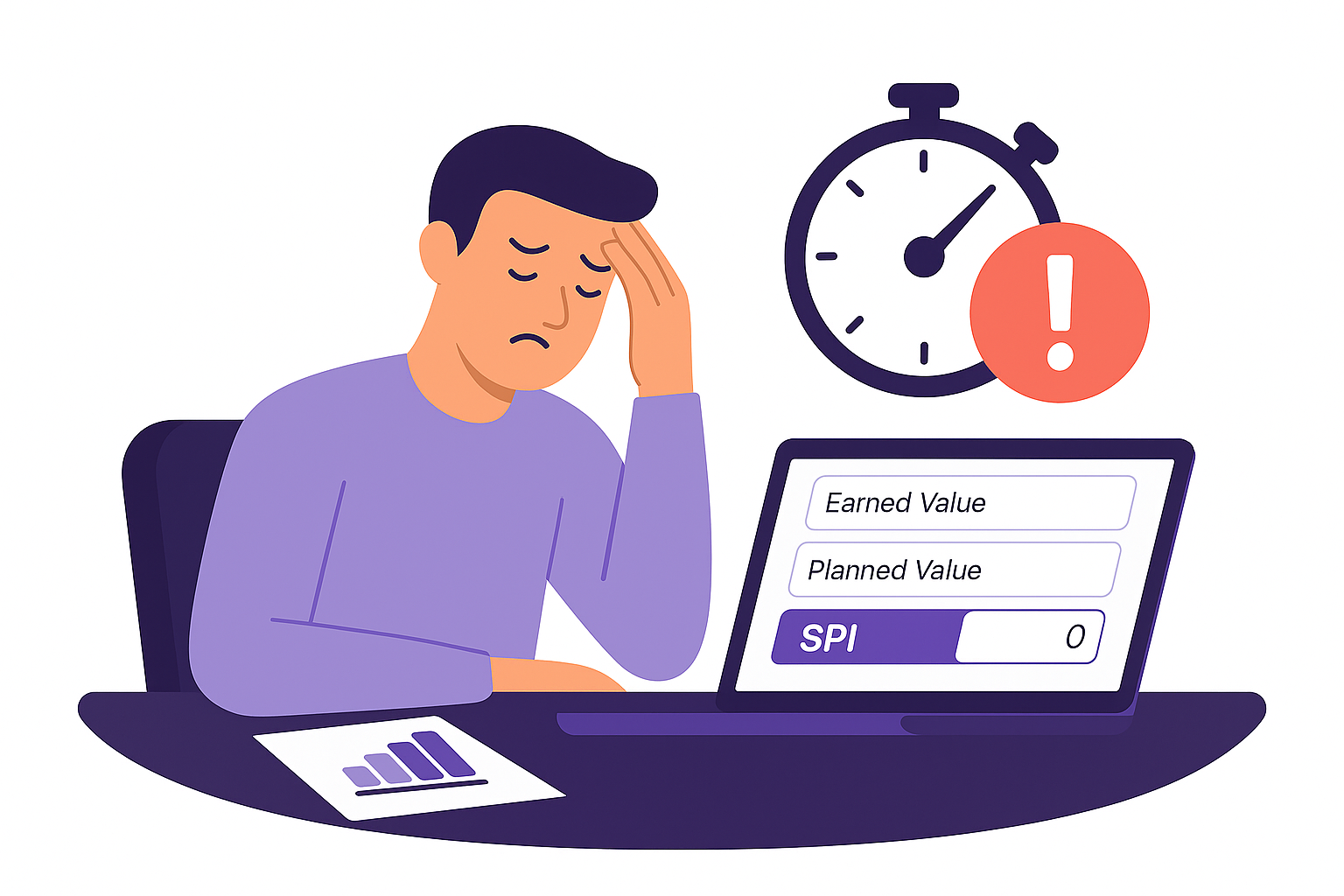
Using actual costs instead of budgeted costs
The most frequent mistake involves mixing actual expenditures with earned value calculations. SPI measures schedule performance, not cost performance, which means you should always use budgeted values for both earned value and planned value components.
The problem: When teams input actual costs spent ($85,000) instead of the budgeted value of completed work ($75,000), they artificially inflate their earned value. This creates a misleadingly optimistic SPI that masks real schedule delays.
How to fix it:
- Always calculate earned value using original budget estimates for completed work
- Track actual costs separately for cost performance analysis
- Create clear data collection protocols that distinguish between schedule and cost metrics
Mixing time periods in calculations
Inconsistent timeframes create meaningless SPI comparisons and trend analysis. This happens when teams combine weekly progress data with monthly baselines or mix quarterly reviews with annual budgets.
Critical timing rules:
- Match reporting periods exactly: Weekly EV vs. weekly PV, monthly vs. monthly
- Align baseline dates: Ensure both values reference the same project start date
- Standardize measurement intervals: Choose consistent review cycles
Percentage estimation biases
Human judgment errors in completion percentage estimates systematically skew SPI calculations. Teams often exhibit optimism bias or perfectionism bias when estimating work completion.
Common estimation errors:
- 80% syndrome: Tasks appear 80% complete for weeks, while the remaining work expands
- Binary thinking: Viewing tasks as either 0% or 100% complete
- Scope creep blindness: Estimating percentage against the expanded scope rather than the original baseline
Estimation improvement strategies:
- Use objective milestones: Define specific, measurable completion criteria
- Implement peer reviews: Have multiple team members validate completion estimates
- Break down large tasks: Split work into smaller, more accurately estimable components
When to update baseline values
Baseline management confusion leads to inconsistent SPI calculations that don't reflect true project performance. Teams struggle with knowing when scope changes or timeline adjustments should trigger baseline updates.
Update when:
- Major scope changes: Approved changes exceed 10% of the original project scope
- Timeline revisions: Official schedule changes are approved by stakeholders
- Resource reallocation: Significant budget redistributions occur
Don't update for:
- Minor schedule slips: Temporary delays you plan to recover
- Scope creep: Unapproved additional work
- External delays: Vendor delays or external dependency issues
Mastering these calculation fundamentals transforms your SPI from guesswork into reliable project intelligence.
Strategic action plans: What to do when your SPI reveals project reality
Your SPI calculation is complete, but the real work begins with interpreting and acting on those results. Different SPI ranges require distinct management approaches, from crisis intervention to optimization opportunities.

Crisis management protocols (SPI < 0.8)
When your SPI drops below 0.8, you're facing severe schedule distress requiring immediate intervention. This represents a 20%+ schedule deficit that threatens project viability.
Immediate actions (within 24-48 hours):
- Stakeholder notification: Inform project sponsors about the schedule status with specific recovery timelines
- Resource assessment: Evaluate if additional budget, personnel, or timeline extensions are available
- Critical path analysis: Identify which delayed activities have the highest impact on final delivery
Recovery strategies:
- Fast-tracking: Execute critical path activities in parallel rather than in sequence
- Scope reduction: Negotiate with stakeholders to remove non-essential features
- Timeline extension: Formally request deadline adjustments with documented justification
Gentle correction strategies (SPI 0.8-0.95)
This range indicates moderate schedule pressure that's concerning but manageable with focused intervention. You're 5-20% behind schedule, often from accumulated small delays rather than major setbacks.
Correction tactics:
- Process optimization: Streamline workflows to eliminate non-value-added activities
- Skill development: Provide targeted training to improve team efficiency
- Dependency management: Proactively address external blockers before they impact the critical path
- Quality prevention: Invest in upfront quality measures to prevent rework cycles
Monitoring approach: Increase SPI reviews to weekly rather than monthly to catch further deterioration early.
Maintenance mode (SPI 0.95-1.05)
Your project demonstrates excellent schedule health with performance within 5% of baseline expectations. This represents the optimal zone where minor adjustments maintain trajectory.
Sustaining excellence:
- Rhythm preservation: Maintain current work patterns and team dynamics
- Risk monitoring: Watch for emerging threats that could disrupt current performance
- Knowledge documentation: Capture successful practices for future projects
- Team recognition: Acknowledge strong performance to maintain motivation
Resource reallocation opportunities (SPI > 1.05)
Ahead-of-schedule performance creates strategic options for optimizing project value and organizational resources. This 5%+ schedule advantage provides flexibility for enhancement.
Strategic options:
- Scope enhancement: Add valuable features that were initially deferred
- Quality investment: Allocate extra time to improve deliverable quality
- Resource redistribution: Move team members to struggling projects
- Timeline acceleration: Complete the project early to free resources for new initiatives
Value maximization approaches:
- Stakeholder consultation: Engage sponsors to determine the highest-value use of the schedule buffer
- Innovation exploration: Experiment with new approaches that could benefit future projects
Transform your schedule advantage into lasting competitive benefits through strategic resource optimization.
Turn data into discipline, and discipline into wins
Numbers alone don’t deliver projects; how you act on them does. By using the SPI calculator, you move beyond rough guesses into clear, disciplined decision-making.
Whether you’re facing delays, holding steady, or running ahead, the insights give you the power to course-correct early, reallocate wisely, and communicate with confidence. Turn today’s data into tomorrow’s results and finish every project stronger than you started.


%20(1).jpg)
_light%201.png)