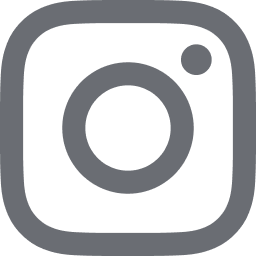Managing a media production schedule is like playing 4D chess—with actors, locations, gear, and weather all moving at once. One delay can throw off everything. That’s exactly why understanding how AI can manage media production schedules is no longer optional.
From automating breakdowns to predicting disruptions, AI is changing the way productions run - faster, smarter, and with far fewer surprises.
In this article, we will explore:
- Transform your production schedule with these 6 AI-powered steps
- Streamline every shoot with the best AI tools in the game
From Script to Screen: The 6-Step AI Revolution That's Transforming Media Scheduling
Artificial intelligence transforms 120-page screenplays into complete production schedules in under 30 minutes, a process that traditionally takes weeks. Here's exactly how AI revolutionizes media production scheduling through six intelligent steps.
Step 1: Automated Script Analysis and Breakdown
AI reads and parses scripts using Natural Language Processing (NLP), acting as a digital script supervisor with perfect memory. When encountering "SARAH storms out of the rain-soaked apartment," the AI automatically identifies:
- Character: Sarah (requiring actress and doubles)
- Location: Apartment interior (set decoration/lighting needs)
- Weather condition: Rain (special effects requirements)
- Action: Door slam (sound design considerations)
Automatically identifies and categorizes every production element with military precision. The AI creates digital catalogs of characters, locations, props, wardrobe changes, and special effects requirements. No detail is overlooked, from coffee cups to complex CGI sequences.
Extracts scene requirements including interior/exterior settings, day/night timing, and specific cast needs. The system recognizes subtle requirements like "golden hour lighting" and flags them for special scheduling consideration.
Creates digital breakdown sheets with every element tagged, categorized, and cross-referenced. Every prop, costume, and crew requirement becomes instantly searchable and automatically updates when scripts change.
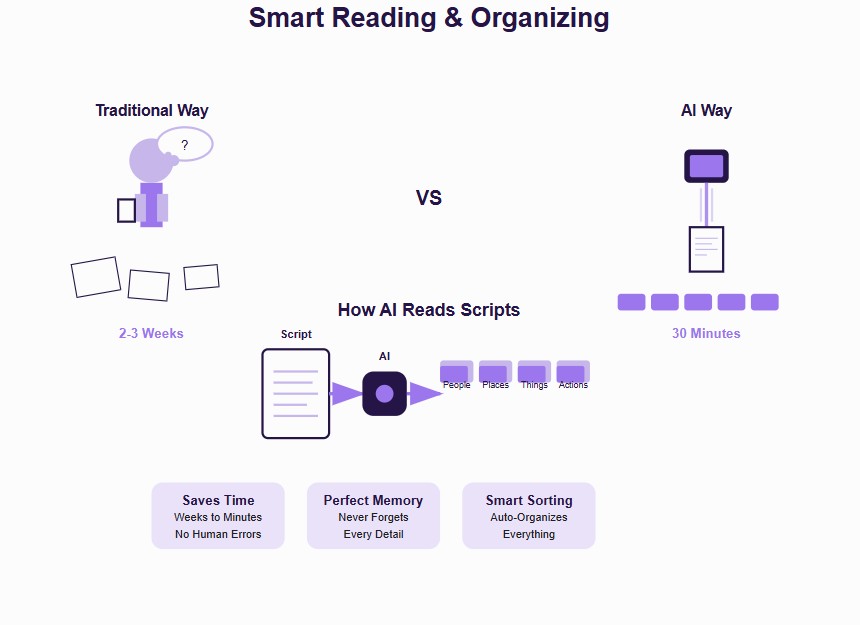
Step 2: Intelligent Resource Allocation
AI becomes your strategic partner, making complex calculations that would overwhelm even experienced producers. The system doesn't just schedule, it optimizes, considering hundreds of variables simultaneously.
Analyzes cast availability by cross-referencing actor schedules, union rules, and contract limitations. When your lead actor has a conflicting commitment, the AI identifies conflicts weeks in advance and suggests solutions like alternative shooting orders.
Maps crew requirements based on scene complexity and technical needs:
- Basic dialogue scenes: Standard crew setup
- Complex action sequences: Stunt coordinators, additional camera operators, safety personnel
- VFX-heavy scenes: Specialized technicians and equipment operators
Schedules equipment by matching scene requirements with available gear, considering rental costs and availability windows. When Scene 47 requires a crane shot and Scene 63 needs the same equipment, the AI groups them strategically to maximize rental efficiency.
Calculates budget implications in real-time, functioning as your financial crystal ball. Every scheduling decision shows immediate financial impact: crew overtime changes, equipment costs, catering expenses, and location fees.
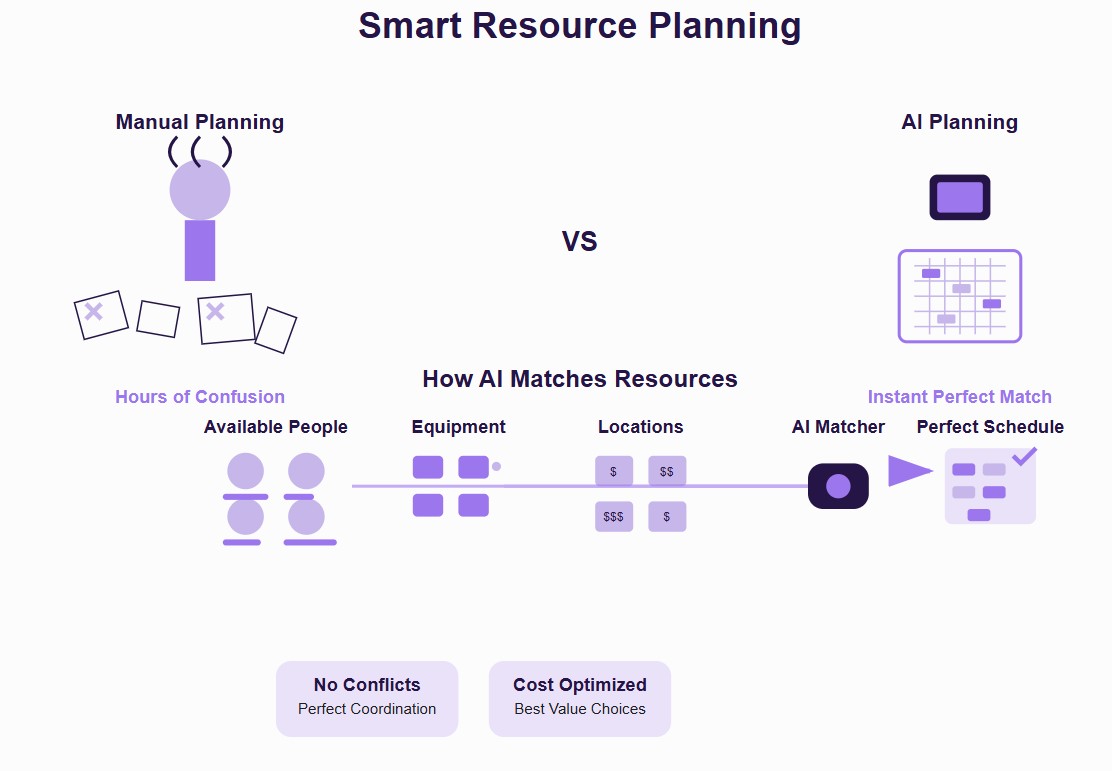
Step 3: Dynamic Schedule Generation
AI transforms from assistant to maestro, conducting the complex symphony of modern media production. The system doesn't just create a schedule; it creates the optimal schedule from millions of possible combinations.
Creates optimal shooting order by weighing multiple variables simultaneously:
- Location availability and cost: The AI knows Studio A costs $2,000 per day, but Studio B costs $3,500
- Cast schedules and day rates: When your A-list actor commands $100,000 per day, the AI ensures maximum efficiency
- Weather requirements for exteriors: The system monitors long-range forecasts for optimal windows
- Equipment rental periods: No more paying for idle equipment
Generates multiple schedule scenarios because one size never fits all. The AI creates versions optimized for different priorities:
- Cost-optimized: Minimizes expenses, even if production takes longer
- Time-optimized: Fastest possible completion, regardless of additional costs
- Quality-optimized: Maximum preparation time for complex scenes
Produces detailed daily schedules that serve as comprehensive production roadmaps with optimized call times, efficient scene order, and strategic crew assignments.
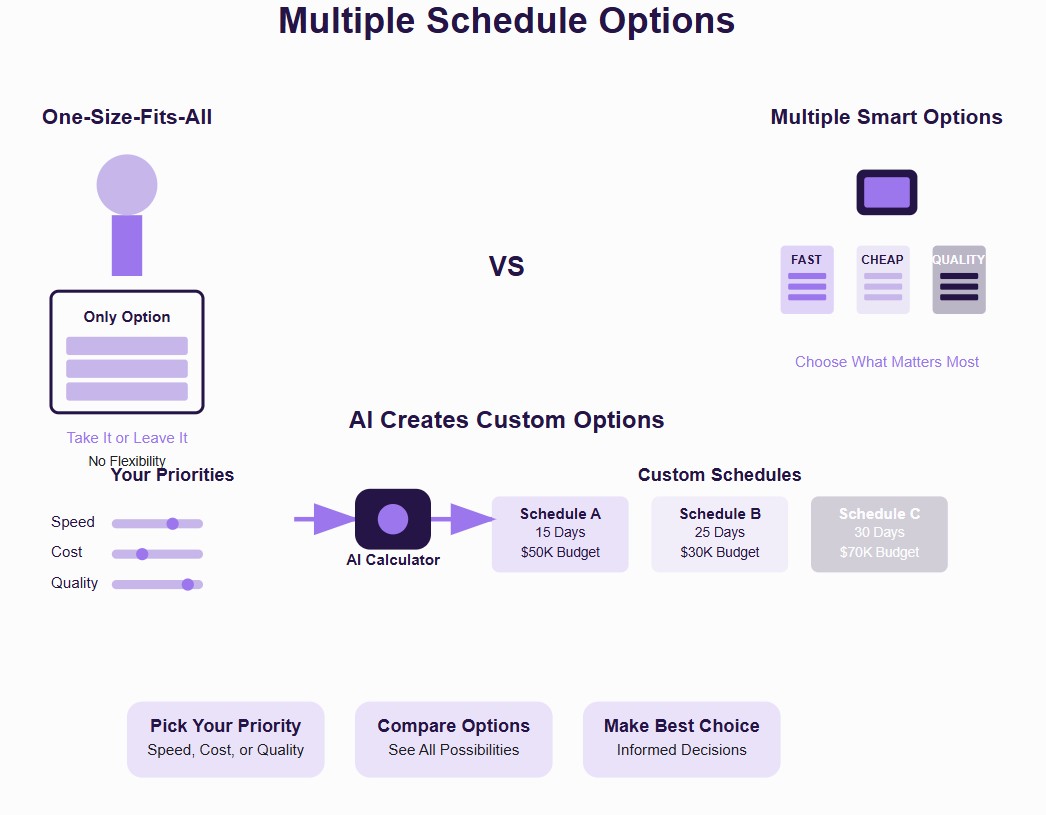
Step 4: Real-Time Monitoring and Adaptation
This is where AI proves its true value, not just in planning, but in adapting to the chaos that defines every production. The system becomes your 24/7 production guardian, constantly monitoring and ready to spring into action.
Tracks production progress through multiple data streams simultaneously. IoT sensors monitor equipment status, GPS tracking follows crew movements, and manual updates from set provide real-time status reports. The AI knows when Scene 23 is running 45 minutes behind before anyone realizes there's a problem.
Monitors external factors that could impact production:
- Weather conditions affecting exterior scenes
- Traffic patterns delaying crew movements
- Equipment status predicting potential failures
- Crew availability, including emergencies
Automatically reschedules when disruptions occur, functioning as your instant problem-solver. When actors call in sick, the AI immediately identifies scenes not requiring the actor, reschedules the day to maintain productivity, and calculates the overall impact on schedule and budget.
Sends instant notifications ensuring everyone stays synchronized with personalized, relevant updates to each team member.
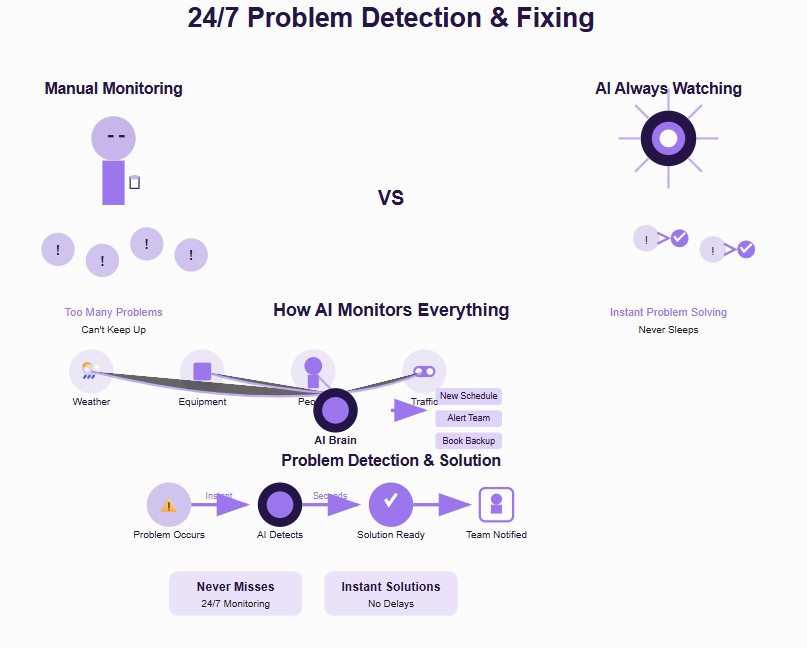
Step 5: Predictive Problem-Solving
AI becomes your production fortune teller, using data analysis and machine learning to see problems coming from miles away. This isn't magic, it's sophisticated pattern recognition applied to media production complexity.
Forecasts potential issues by analyzing patterns from thousands of similar productions. The AI learns that rain delays are 73% more likely during certain seasons, and equipment failures spike after specific usage thresholds. If historical data shows crane equipment fails 15% more often during week three of intensive usage, the AI suggests preventive maintenance before problems occur.
Suggests alternative solutions with the creativity of an experienced problem-solver:
- Multiple backup plans ranked by efficiency and cost
- Resource alternatives maintaining quality standards
- Timeline adjustments minimizing overall impact
Optimizes contingency plans by pre-calculating backup scenarios for every major decision point. The AI maintains multiple parallel schedules running in the background, ready to activate when needed.
Provides early warnings for budget overruns with financial analyst precision, identifying trending patterns before problems occur and alerting you with enough time to make corrections.
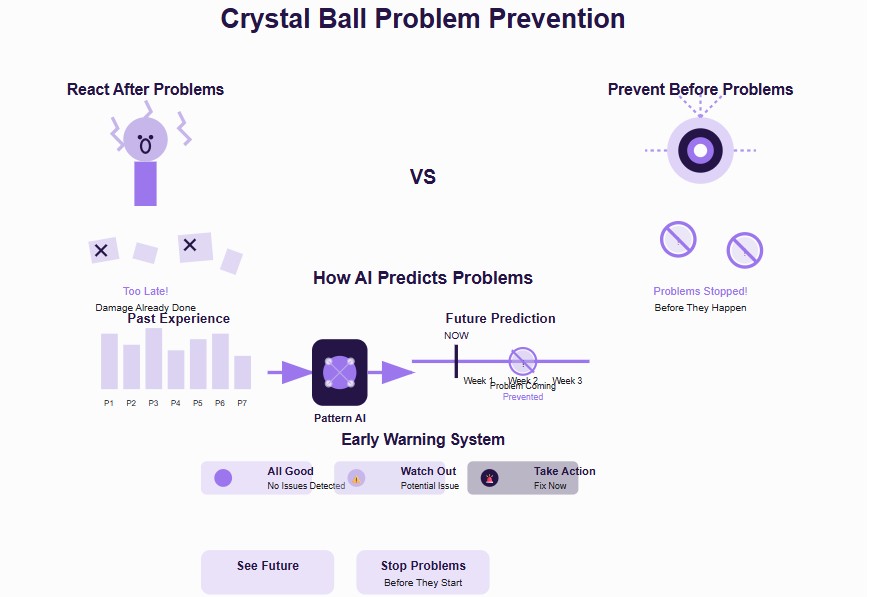
Step 6: Collaborative Workflow Management
AI becomes the central nervous system of your production, ensuring that information flows seamlessly between all team members while maintaining perfect organization and control.
Centralizes communication through cloud-based platforms that function as your production mission control. Every team member accesses identical real-time information, eliminating confusion about multiple versions, outdated schedules, and missed communications.
Manages approvals by intelligently routing changes through appropriate stakeholders:
- Simple adjustments: Call time changes need basic approval
- Major changes: Scene reorders get routed through directors, producers, and department heads
- Budget impacts: Financial changes require producer and financier sign-off
Integrates with existing tools seamlessly, becoming the bridge between production systems. The AI connects with tools like HR project management software, payroll systems, equipment databases, and location management platforms.
Generates automated reports that keep everyone informed without overwhelming them. The AI creates customized reports for different stakeholders:
- Producers: Budget impacts and timeline updates
- Financiers: Cost projections and risk assessments
- Department heads: Relevant crew and equipment updates
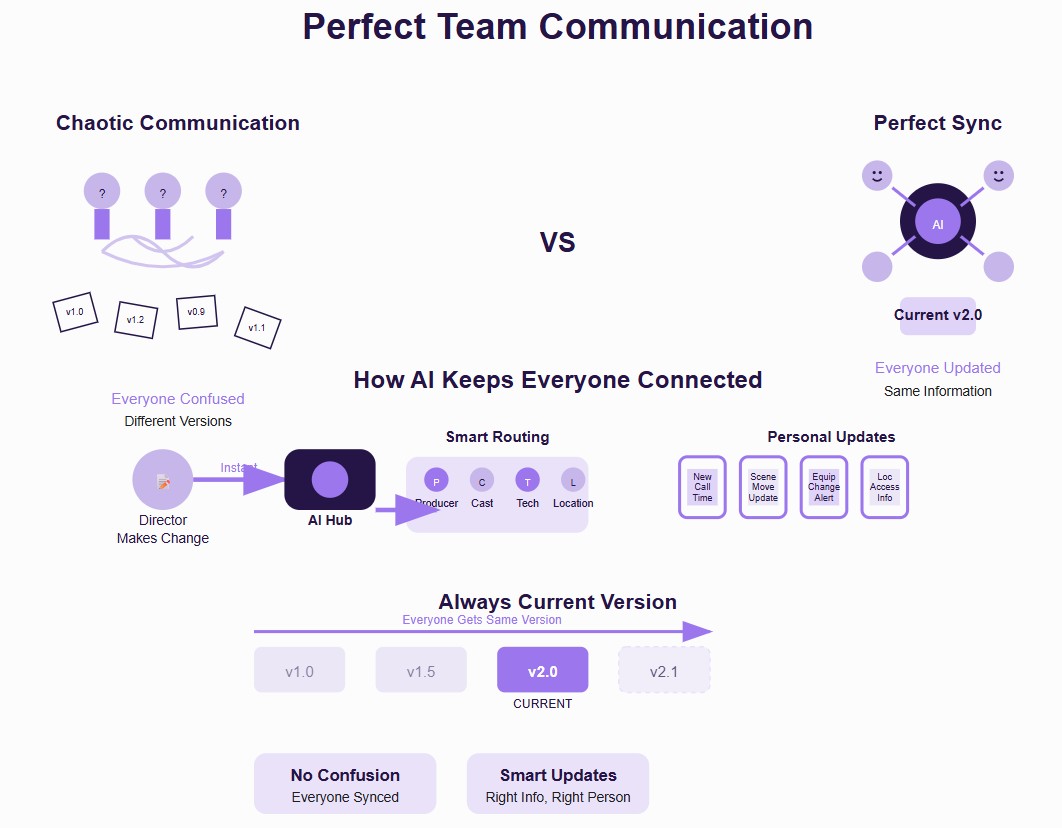
This six-step AI revolution transforms creative vision into reality with unprecedented precision. When logistics become effortless, creativity flourishes.
Start Smarter: Top AI Tools to Supercharge Your Media Production Scheduling
You don’t need a full-time production assistant when you’ve got the right AI tool in your corner. These AI-powered platforms aren’t just replacing spreadsheets - they’re revolutionizing how production timelines are built, adapted, and executed.
Below are the top AI scheduling tools trusted by creators, from indie filmmakers to studio powerhouses.
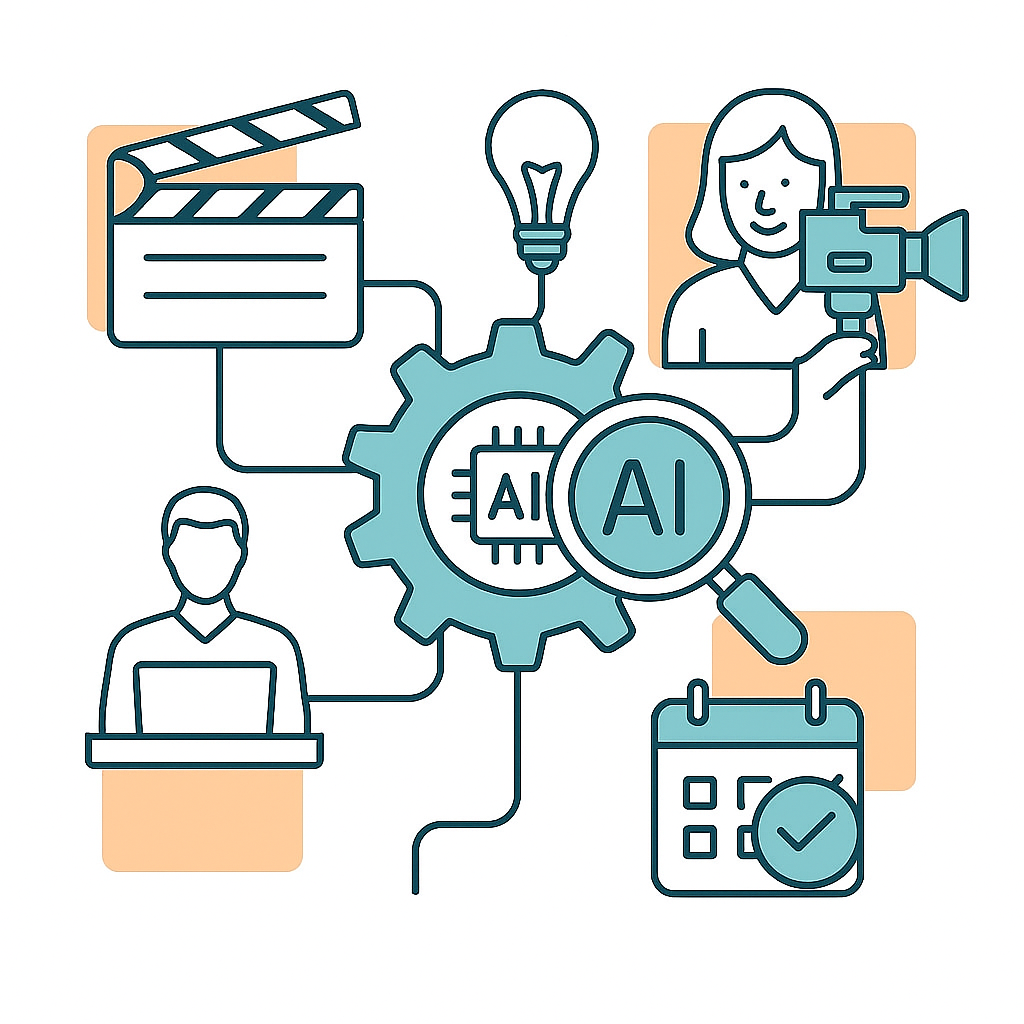
StudioBinder (With Built-In AI Capabilities)
Ideal for: Film and video production teams of all sizes who want an all-in-one AI-powered production hub.
StudioBinder has evolved beyond traditional production planning — its AI-powered features can now auto-generate shooting schedules from your script breakdowns, cast availability, and location constraints.
Here’s what makes it a standout:
- Automated call sheets and stripboards based on AI-optimized schedules
- Smart integrations with calendars, task boards, and script elements
- Real-time drag-and-drop schedule adjustments with AI suggestions
- Cloud-based collaboration so directors, producers, and crew are always in sync
Perfect for teams looking to move fast without sacrificing control or clarity.
Magix Video Pro X
Ideal for: Post-production-heavy workflows and creators who want AI scheduling tightly linked with video editing.
While Magix is traditionally known for editing, its AI-assisted scheduling features are gaining traction, especially during post. It leverages project complexity and timelines to suggest:
- Optimal editing schedules based on scene priority
- Smart allocation of rendering resources and export timing
- Scene tagging with auto-priority rankings for time-sensitive deliverables
Best for post-production supervisors managing parallel editing pipelines.
CineSchedule
Ideal for: Mid- to large-scale productions that need deep scheduling intelligence across departments.
CineSchedule is purpose-built for media producers. Its AI engine does more than fill time slots - it anticipates challenges and adapts your timeline accordingly. Features include:
- Smart clustering of scenes by location, gear, and weather requirements
- Built-in analytics that predict scheduling conflicts before they happen
- Budget-sensitive scheduling modes: optimize for time, cost, or resource load
- Seamless crew and equipment sync using cloud-based dashboards
Ideal for producers juggling multiple moving parts with tight timelines.
Adobe Sensei (Within Premiere Pro and Adobe Tools)
Ideal for: Creatives who already work in Adobe’s ecosystem and want AI help beyond editing.
Adobe Sensei brings AI-driven insight right into the heart of your creative workflow. While it’s famous for smart editing and tagging, Sensei also offers:
- AI-forecasted task timelines for editing, effects, and approvals
- Voice-to-script tagging and scene metadata for automated scheduling handoffs
- Integration with Adobe Team Projects for seamless production-to-post transitions
- Predictive workload estimation based on asset complexity
Perfect for in-house post teams and agencies handling high content volumes.
All four tools above bring unique strengths to different parts of the media production journey. Whether you’re looking to streamline shoot days, manage resources, or sync post timelines, the right AI platform transforms your team from reactive to proactive.
Power Every Frame With Data-Driven Scheduling Decisions
AI isn’t just improving media production schedules - it’s transforming them. From automated script breakdowns to real-time adjustments and predictive problem-solving, AI equips teams with the speed, precision, and flexibility traditional methods can’t match.
By integrating intelligent tools into your workflow, you don’t just stay on schedule - you gain a competitive edge. Whether you're running a large studio or an indie crew, now’s the time to let AI take the guesswork out of production and keep every frame on point.


.png)
_light%201.png)