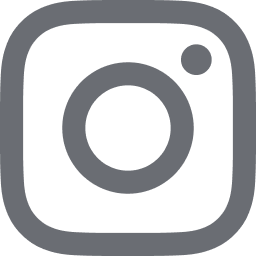When it comes to keeping your business organized, proper documentation maintenance is crucial, but often underestimated.
Did you know that poorly maintained documentation can cause employees to waste up to 25% of their time searching for the right files? That’s a huge productivity drain!
Whether you’re handling internal processes or customer-facing manuals, understanding how to maintain quality documentation can prevent inefficiencies and keep your team focused on what matters.
In this article, we will delve into:
- Proven strategies for maintaining documentation efficiently
- Types of documentation requiring regular maintenance
- Best practices for mastering documentation upkeep
- Tools and technologies for seamless documentation management
- Common hurdles in keeping documentation up-to-date
- Real-world examples of successful documentation strategies
Let’s explore how you can keep your documentation relevant, easy to find, and working efficiently for your team.
6 Proven Strategies to Effectively Maintain Your Documentation
Effective documentation maintenance is the cornerstone of successful knowledge management. It ensures that your documentation remains accurate, relevant, and valuable over time.
Let's explore the key strategies for maintaining documentation:
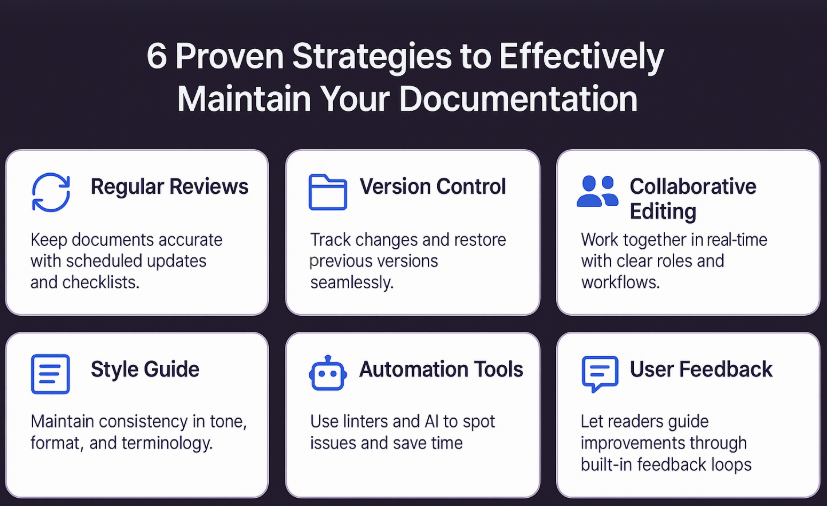
1. Regular Review and Updates
The foundation of successful documentation maintenance is consistent review and timely updates. This process involves:
- Establishing a regular review schedule (e.g., quarterly for critical documents)
- Assigning responsible team members or subject matter experts
- Using checklists to ensure thoroughness during reviews
- Prioritizing updates based on impact and urgency
Remember, outdated documentation is often worse than no documentation at all. Regular reviews help catch and correct inaccuracies before they cause issues.
2. Version Control Implementation
Version control is crucial for tracking changes and managing different iterations of your documentation. Key aspects include:
- Utilizing version control systems like Git or SVN
- Maintaining a clear versioning system (e.g., semantic versioning)
- Documenting changes between versions in changelogs
- Ensuring easy access to both current and previous versions
Effective version control allows you to track the evolution of your documentation and revert changes if necessary.
3. Collaborative Editing Processes
Documentation is often a team effort. Implementing collaborative editing processes ensures smooth cooperation:
- Use collaborative tools like Google Docs or Confluence
- Implement a clear workflow for contributions and reviews
- Establish roles and permissions for different team members
- Encourage open communication and feedback among contributors
Collaboration leads to more comprehensive and accurate documentation, as it leverages the collective knowledge of your team.
4. Consistency through Style Guides
A style guide is your blueprint for creating cohesive, professional documentation. It should cover:
- Writing tone and voice
- Formatting and layout standards
- Terminology and glossary
- Guidelines for images, diagrams, and other media
Consistently applying a style guide enhances readability and user experience across all your documentation.
5. Automated Tools for Maintenance
Leverage technology to streamline and improve your maintenance processes:
- Use documentation linters to check for style guide compliance
- Implement automated link checkers to identify broken links
- Utilize AI-powered content suggestion tools for improvements
- Set up automated backups and version control
Automation reduces human error and frees up time for more complex maintenance tasks.
6. Continuous Feedback Loop
Your users are an invaluable source of insight for documentation improvement:
- Implement easy-to-use feedback mechanisms within the documentation
- Regularly analyze user behavior and documentation usage statistics
- Conduct user surveys to gather qualitative feedback
- Act on insights to continually improve documentation quality
A robust feedback loop ensures your documentation evolves to meet user needs.
By implementing these six key strategies, you create a dynamic, living documentation system that remains valuable and relevant over time. Remember, effective documentation handling is not a one-time task, but an ongoing process of refinement and improvement.
Types of Documentation Requiring Maintenance
Documentation comes in various forms, each serving a unique purpose and audience. Understanding these types is crucial for effective maintenance:
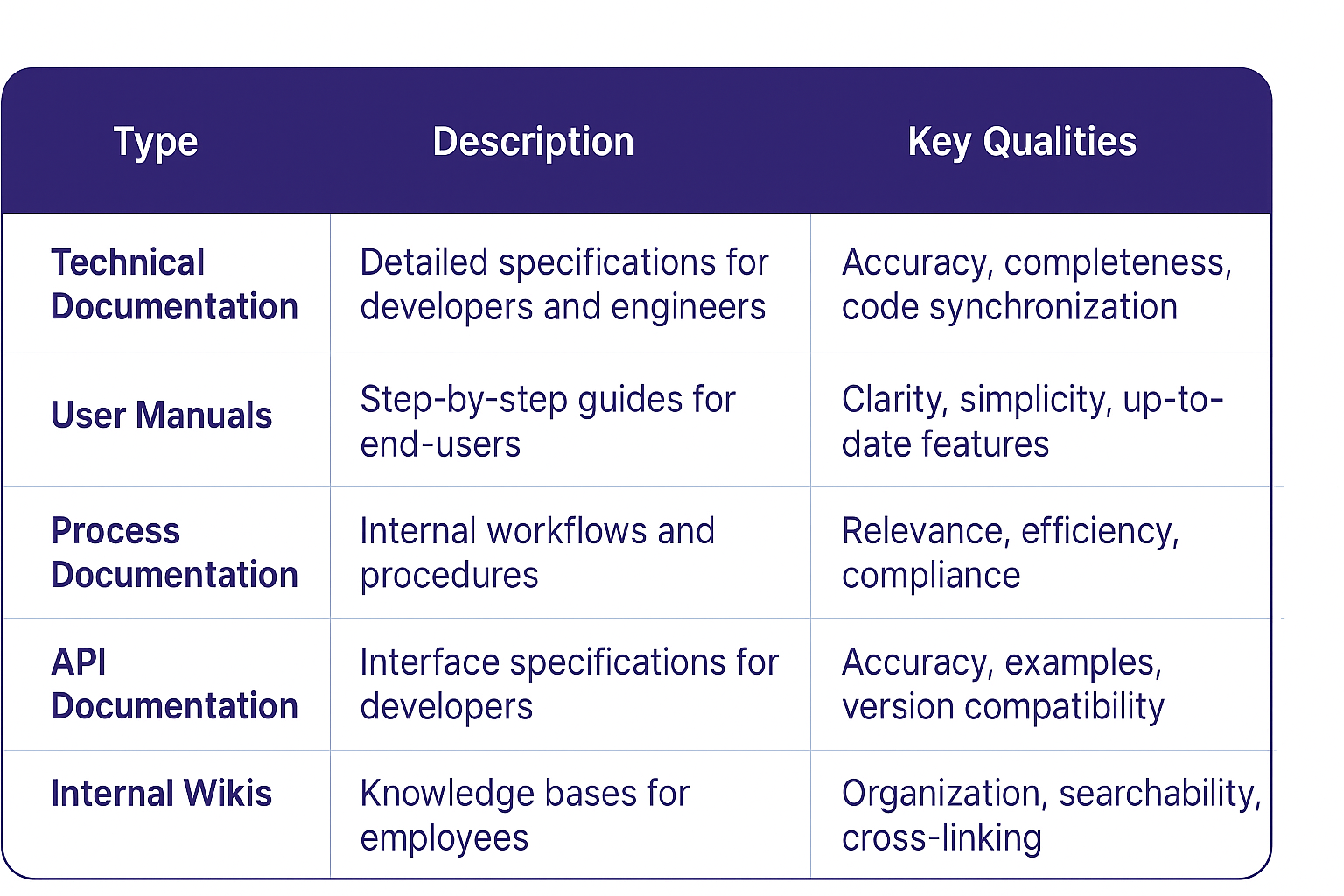
Each type requires a tailored maintenance approach to ensure its effectiveness and longevity.
Best Practices for Effective Documentation Maintenance 🏆
Maintaining documentation is an art and a science, and by implementing these best practices, you can ensure your documentation remains accurate, relevant, and valuable over time.
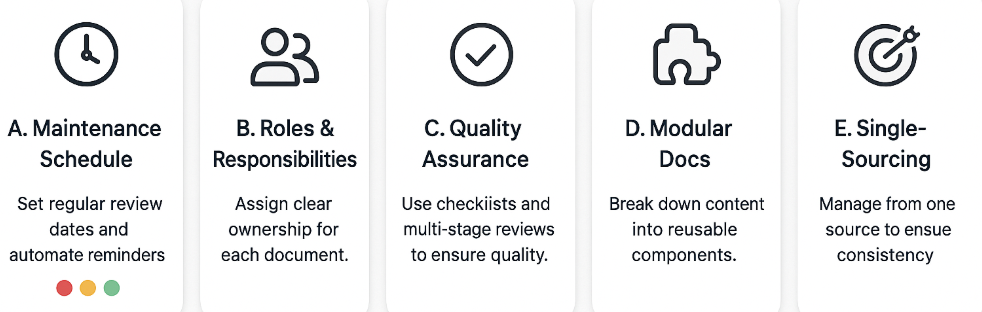
Let's explore the key strategies for effective documentation maintenance:
A. Establishing a Maintenance Schedule ⏰
A consistent maintenance schedule is the backbone of effective documentation upkeep. Here's how to set one up:
- Define review frequencies based on document criticality and change rate
- Create a calendar of regular review dates
- Align updates with product release cycles or major organizational changes
- Set up automated reminders for scheduled reviews
Pro Tip: Use a traffic light system to prioritize documents: 🔴 Critical (monthly review), 🟡 Important (quarterly review), 🟢 Standard (annual review).
B. Defining Roles and Responsibilities 👥
Clear ownership and responsibilities are crucial for consistent maintenance. Consider:
- Assigning document owners or maintainers
- Creating a RACI matrix (Responsible, Accountable, Consulted, Informed) for maintenance tasks
- Establishing a chain of approval for significant changes
- Defining escalation procedures for urgent updates or conflicts
Remember: Shared responsibility often means no responsibility. Ensure each document has a clear owner.
C. Implementing Quality Assurance Processes ✅
Quality assurance ensures your documentation meets high standards. Implement these processes:
- Develop a comprehensive QA checklist for document reviews
- Implement a multi-stage review process (e.g., technical accuracy, editorial review, final approval)
- Use automated tools to check for common issues (spelling, broken links, etc.)
- Conduct periodic user testing to ensure documentation meets user needs
Key Point: QA is not just about catching errors; it's about ensuring documentation achieves its purpose.
D. Utilizing Modular Documentation Approaches 🧩
Modular documentation makes maintenance more manageable and efficient. Here's how to implement it:
- Break content into reusable modules or topics
- Use a topic-based authoring system
- Implement content reuse strategies to reduce duplication
- Develop a robust tagging system for easy content discovery and assembly
Benefit: Modular documentation allows you to update information in one place and have it reflect across all relevant documents.
E. Employing Single-Sourcing Techniques 🎯
Single-sourcing streamlines maintenance by managing content from a single point. Key strategies include:
- Create a centralized content repository
- Use conditional content for multiple outputs (e.g., online help, PDF manuals, in-app guidance)
- Implement variable text for information that changes frequently (e.g., product names, version numbers)
- Utilize content management systems that support single-sourcing
Pro Tip: Single-sourcing not only saves time but also ensures consistency across different formats and platforms.
You can create a robust system for maintaining your documentation by implementing these best practices. Remember, the goal is not just to keep documents up-to-date, but to continually enhance their value to your organization and users.
Effective documentation maintenance is an ongoing journey of improvement. By following these practices, you're not just maintaining documents; you're cultivating a valuable knowledge ecosystem that grows with your organization.
Tools and Technologies for Documentation Maintenance 🛠️
In the digital age, leveraging the right tools and technologies can dramatically improve the efficiency and effectiveness of your documentation maintenance efforts. Let's explore the key categories of tools that can transform your documentation processes:
1. Documentation Management Systems (DMS) 📚
A robust DMS serves as the central hub for all your documentation needs. Key features to look for include:
- Centralized storage and organization
- Access control and user permissions
- Search functionality
- Version tracking
Popular options:
- Confluence
- SharePoint
- Dozuki
Pro Tip: Choose a DMS that integrates well with your existing tech stack to maximize efficiency.
2. Collaborative Platforms and Wikis 👥
These tools foster teamwork and knowledge sharing, making documentation a collective effort. Look for platforms that offer:
- Real-time collaboration
- Comment and feedback features
- Easy content linking and cross-referencing
- Customizable templates
Notable examples:
- Notion
- MediaWiki
- Atlassian Confluence
Key Benefit: Collaborative platforms can turn documentation from a chore into a shared responsibility, improving overall quality and completeness.
3. Version Control Systems (e.g., Git) 🔄
Version control is crucial for tracking changes and managing different iterations of your documentation. Essential features include:
- Branching and merging capabilities
- Commit history and change logs
- Rollback functionality
- Collaboration tools (e.g., pull requests)
Popular choices:
- Git (with platforms like GitHub or GitLab)
- Subversion (SVN)
- Perforce
Remember: Version control isn't just for code! It's equally valuable for tracking changes in documentation over time.
4. Automated Documentation Tools 🤖
Automation can significantly reduce the manual effort in documentation maintenance. Look for tools that offer:
- Automated formatting and style checks
- Link Validation
- Spell-checking and grammar correction
- API documentation generation
Noteworthy tools:
- Grammarly (for writing quality)
- LinkChecker (for validating links)
- Swagger (for API documentation)
- DocFX (for automated documentation generation)
- Dart (AI-powered project management and documentation)
Game-Changer: Automation tools can catch errors and inconsistencies that human reviewers might miss, ensuring higher-quality documentation.
Choosing the Right Tools 🎯
When selecting tools for your documentation maintenance toolkit, consider:
- Your team's specific needs and workflows
- Integration capabilities with your existing systems
- Scalability to grow with your organization
- User-friendliness to ensure adoption across your team
- Cost-effectiveness in terms of both price and time savings
Remember, the best tool is the one that your team will actually use consistently. Sometimes, a simpler tool that fits well into your workflow is better than a feature-rich one that goes unused.
By leveraging these tools and technologies, you can transform your documentation maintenance from a daunting task into a streamlined, efficient process.
The right tools not only save time but also enhance the quality and consistency of your documentation, ultimately providing more value to your users and organization.
Overcoming Common Challenges in Documentation Maintenance
Documentation maintenance is a critical yet complex task. Let's explore common challenges and effective strategies to overcome them:
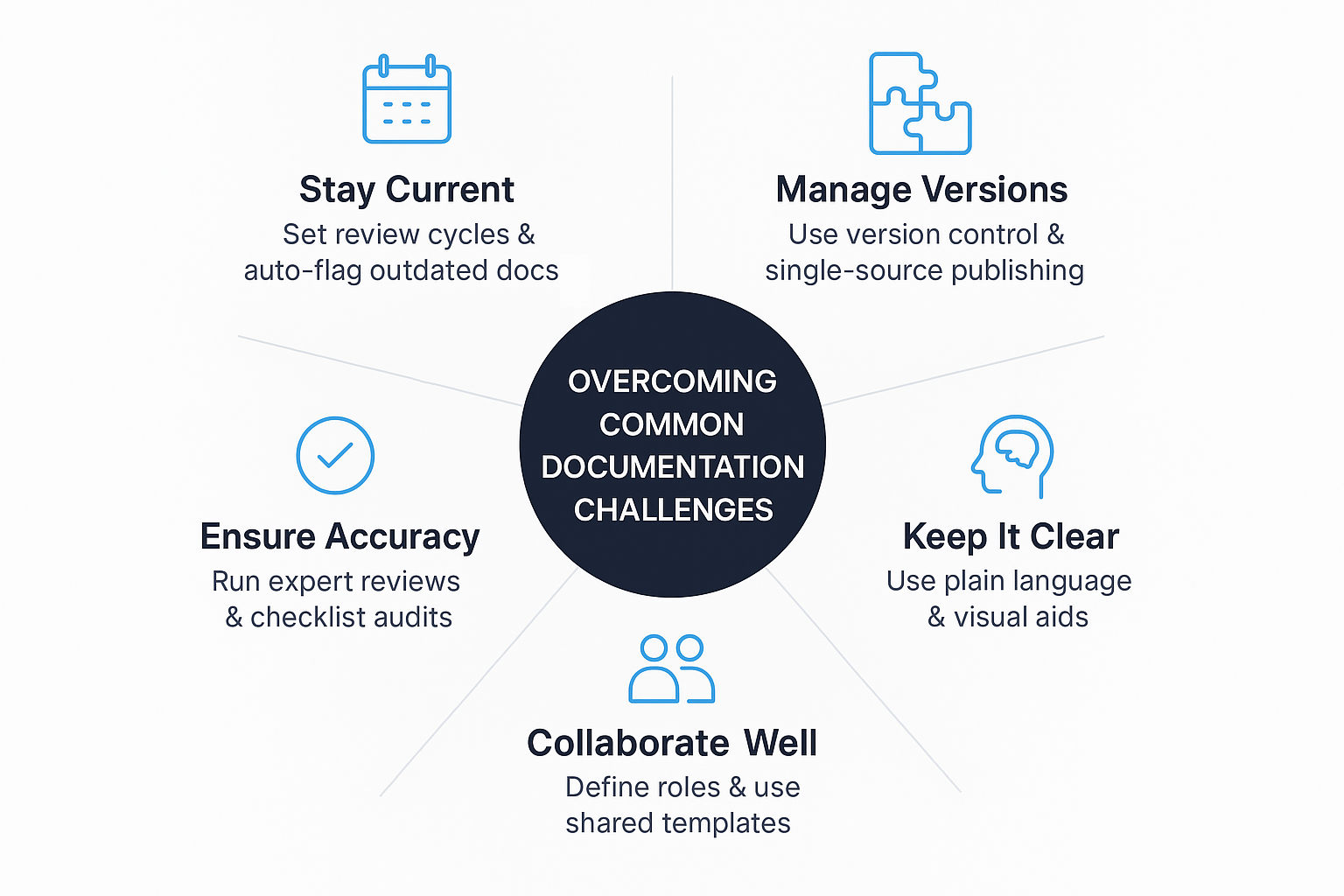
Keeping Information Up-to-Date
The Challenge: In rapidly evolving industries, documentation can quickly become obsolete.
Solutions:
- Implement regular review cycles
- Utilize version control systems
- Foster a culture of continuous documentation
- Leverage automation for flagging outdated content
Key Documentation Strategy: Treat documentation as a living document that evolves with your product or process.
Managing Multiple Versions
The Challenge: As products evolve, juggling multiple documentation versions becomes overwhelming.
Solutions:
- Use clear version labeling (numbers, dates)
- Maintain detailed change logs
- Employ branching strategies in version control
- Implement a robust archiving system
Pro Tip: Consider a single-source publishing approach for efficient multi-version management.
Ensuring Accuracy and Completeness
The Challenge: Inaccurate or incomplete documentation leads to confusion and errors.
Solutions:
- Establish thorough review processes with experts
- Implement fact-checking protocols
- Use comprehensive checklists
- Encourage and act on user feedback
Critical Point: Accuracy is non-negotiable. Prioritize correctness over quantity.
Balancing Detail and Clarity
The Challenge: Finding the sweet spot between comprehensive information and clear, concise content.
Solutions:
- Use a tiered information approach
- Employ visual aids (diagrams, flowcharts)
- Write in plain language, avoid jargon
- Regularly gather user feedback on clarity
Guiding Principle: Always prioritize clarity for your users.
Coordinating Among Team Members
The Challenge: Ensuring consistency and efficiency in collaborative documentation efforts.
Solutions:
- Clearly define roles and responsibilities
- Use real-time collaborative editing tools
- Establish style guides and templates
- Hold regular documentation-focused team meetings
Best Practice: Foster a culture where documentation is a shared responsibility.
Remember, effective documentation maintenance is an ongoing journey of improvement. By proactively addressing these challenges, you ensure your documentation remains a valuable asset to your organization and its stakeholders.
Case Studies: Successful Documentation Maintenance Strategies
Examining real-world examples from industry leaders provides valuable insights into effective documentation maintenance strategies.
Let's explore how two prominent companies have tackled documentation challenges.
Microsoft: Open-Source Documentation Revolution
Microsoft, once known for its closed-source approach, made a significant shift towards open-source, including its documentation practices.
The Challenge:
Microsoft needed to maintain extensive documentation for its growing number of open-source projects while fostering community engagement.
The Solution:
Microsoft adopted an open and collaborative documentation approach:
- GitHub-Centric Documentation: Moved documentation for projects like .NET, Azure, and Visual Studio Code to GitHub, allowing direct community contributions.
- Docs.microsoft.com Platform: Developed a new documentation platform that supports real-time updates and community contributions.
- Markdown Standardization: Standardized on Markdown for documentation, simplifying the contribution process for both internal teams and external contributors.
- Automated Checks: Implemented automated checks for documentation PRs, ensuring quality and consistency.
The Result:
- Over 14,000 community contributors to Microsoft's documentation
- Faster update cycles for documentation, aligning closely with product updates
- Improved accuracy and comprehensiveness of documentation due to diverse contributor insights
Key Takeaway: Embracing open-source principles in documentation can lead to more comprehensive, accurate, and up-to-date resources, even for large-scale enterprise products.
Atlassian: Scaling Documentation with Company Growth
Atlassian, known for tools like Jira and Confluence, experienced rapid growth, challenging its ability to maintain high-quality documentation.
The Challenge:
As Atlassian's product line expanded and user base grew, maintaining accurate, user-friendly documentation across all products became increasingly complex.
The Solution:
Atlassian implemented a scalable documentation strategy:
- Centralized Documentation Team: Created a dedicated technical writing team to work across all products.
- User-Centered Design: Adopted a user-centered approach to documentation, focusing on task-based content and user journeys.
- Agile Documentation Process: Integrated documentation into the agile development process, ensuring docs were updated with each product iteration.
- Feedback Integration: Implemented in-line feedback tools in documentation, allowing real-time user input.
The Result:
- Consistent documentation quality across a growing product line
- Reduced time-to-market for new features by integrating documentation into the development process
- Improved user satisfaction and reduced support ticket volume
Key Takeaway: Integrating documentation into the core development process and focusing on user needs can help maintain high-quality documentation even during rapid company growth.
By adapting these strategies to your own context, you can transform your documentation processes to better serve your users and support your organization's growth and evolution.
Seal Your Success by Mastering Documentation Maintenance
Mastering documentation maintenance ensures your business runs smoothly, eliminates wasted time, and keeps your team focused on core tasks.
By following structured review processes, using collaborative tools, and incorporating automation, your documents will remain accurate, accessible, and relevant. With these steps, you’ll eliminate the inefficiencies that come with outdated or poorly managed documentation.
Ready to revolutionize your documentation process? Leverage the power of an AI-driven platform to automate updates, simplify collaboration, and maintain documentation effortlessly.
FAQs
What is proper documentation?
Proper documentation is accurate, structured, and accessible content that captures critical information about processes, systems, or products. It serves as a reliable reference for teams and users, reducing errors and confusion. Itincludes clear process guides, API references, and user manuals that align with project goals and are maintained using AI-powered tools for consistency.
How to manage documentation?
Effective documentation management involves organizing content in a centralized system, assigning clear ownership, and using tools to streamline updates. Use a documentation management system to store documents, track changes, and enable collaboration. Establish review schedules, leverage version control (e.g., Git), and automate repetitive tasks like link validation to ensure efficiency.
Why is it important to complete and maintain documentation?
Complete and maintained documentation prevents knowledge loss, reduces onboarding time, and boosts operational efficiency. Poor documentation can lead to a 25% productivity loss as employees search for information. Well-maintained documentation ensures teams can quickly access accurate process details, minimizing errors in AI-driven project workflows and enhancing decision-making.
How can I ensure my documentation is comprehensive and easy to understand?
To ensure comprehensive and clear documentation, use a style guide to standardize tone, terminology, and formatting. Break content into modular, task-focused sections and incorporate visuals like flowcharts. Regularly gather user feedback through surveys or in-line tools, to refine clarity. Test documentation with end-users to confirm it meets their needs without overwhelming them.
How often should process documentation be reviewed and updated?
Process documentation should be reviewed based on its criticality: critical documents monthly, important ones quarterly, and standard ones annually. Align reviews with product updates or organizational changes. Use automated reminders and flag outdated content, ensuring timely updates without manual oversight.
How can I ensure that all changes are properly documented?
To track all changes, implement version control systems like Git and maintain detailed changelogs. Assign document owners to oversee updates and use collaborative tools with clear workflows for contributions. Automated tools can log changes and notify teams, ensuring every update is recorded accurately and transparently.
Related Articles
How to Manage Project Budget Overspends: Stop the Bleed, Regain Control
How Do You Measure the Success of Project Collaboration: Build Alignment, Trust, and Results
Discover the future of Project Management
Bring AI-powered efficiency to your team’s project management


.png)
_light%201.png)