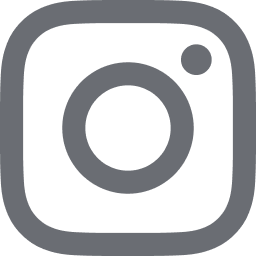Project reports weren’t meant to drain your week, but they do. A study once found that project managers spend more time formatting reports than leading projects. Weird, right?
Learning how to automate project reports using AI tools isn’t just a time-saver; it’s a game-changer for clarity, speed, and stakeholder trust. Here's how smart teams are making the switch.
In this article, we will explore:
- Save hours every week by automating your project reports with AI
- Scale your reporting with advanced AI automation for big-impact teams
- Prevent costly reporting errors by fixing these common AI mistakes
Automate project reports like a pro: Step-by-step AI workflow that saves hours weekly
Spending too much time on updates and timelines? With AI, you can automate your entire reporting process, saving hours and delivering smarter insights. Whether it’s sprints, stakeholder briefs, or risk reports, this step-by-step workflow shows you how to do it better, faster, and without the manual grind.
Step 1: Identify your reporting requirements like a pro
Before diving into AI tools, you need crystal-clear visibility into what you're reporting. Most project managers skip this crucial step and end up with automated reports that miss the mark. Start by auditing your current reporting landscape to understand exactly what stakeholders need and when they need it.
Essential reporting categories to map out:
- Status Reports - Project health, milestone progress, team performance metrics
- Risk Analysis - Potential roadblocks, mitigation strategies, probability assessments
- Timeline Tracking - Schedule adherence, critical path updates, dependency management
- Resource Utilization - Team capacity, budget burn rates, allocation efficiency
Pro Tip: Create a simple spreadsheet listing all your current reports, their frequency, recipients, and the time you spend creating each one. This becomes your automation priority list - tackle the most time-consuming reports first for maximum impact.
Step 2: Choose the right AI tool for maximum impact
Not all AI tools are created equal, and choosing the wrong one can derail your entire automation strategy. The key is matching your specific use case with the AI tool's core strengths. Think of this as selecting the right instrument for each part of your reporting orchestra.
AI tool categories and their superpowers:
- Text Generation Tools (GPT-4, Claude, Jasper) - Perfect for executive summaries, risk narratives, and stakeholder updates
- Dashboard Builders (Power BI with AI, Tableau Einstein) - Ideal for visual KPI tracking and trend analysis
- Summary Engines (Notion AI, ClickUp AI) - Excellent for condensing meeting notes and project updates into digestible insights
Real-World Example:
Majid Al Futtaim Retail, operator of the Carrefour brand across 16 countries, automated its financial reporting using Azure Synapse and Power BI, completely eliminating human intervention.
The result? Processing that previously took seven days now takes just 3-4 minutes, saving USD 1 million annually and freeing up teams for strategic work.
Step 3: Set up data pipelines that work
Your AI is only as good as the data you feed it, and messy data pipelines are the #1 reason automation projects fail. Think of data pipelines as the nervous system of your reporting automation - they need to be robust, reliable, and lightning-fast.
Critical integration points to establish:
- Project Management Platforms - Jira for issue tracking, Asana for task management, Monday.com for workflow visualization
- Communication Tools - Slack for team updates, Microsoft Teams for meeting transcripts, email systems for stakeholder communications
- Time & Resource Systems - Toggl for time tracking, Harvest for billing, HR systems for team capacity
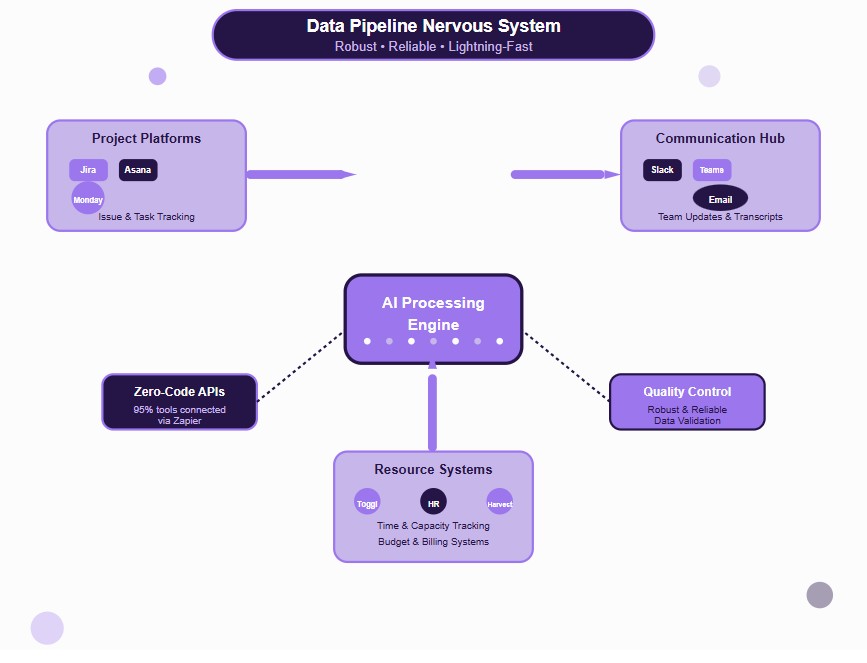
Technical Implementation Tip: Most modern tools offer native API connections that require zero coding. Start with these before considering custom integrations.
For example, Zapier can connect 95% of business tools with simple point-and-click configuration, eliminating the need for technical expertise.
Step 4: Automate data collection and formatting for consistency
Manual data gathering is where most reporting time gets wasted, and it's exactly where AI shines brightest. The goal here isn't just automation—it's creating a self-updating data ecosystem that maintains consistency and accuracy without human intervention.
Automation layers to implement:
- Real-time Data Sync - Automatic updates when project status changes, tasks are completed, or deadlines shift
- Smart Data Validation - AI-powered error detection and anomaly flagging to catch issues before reports go out
- Consistent Formatting - Standardized templates that automatically apply your company's branding and layout preferences
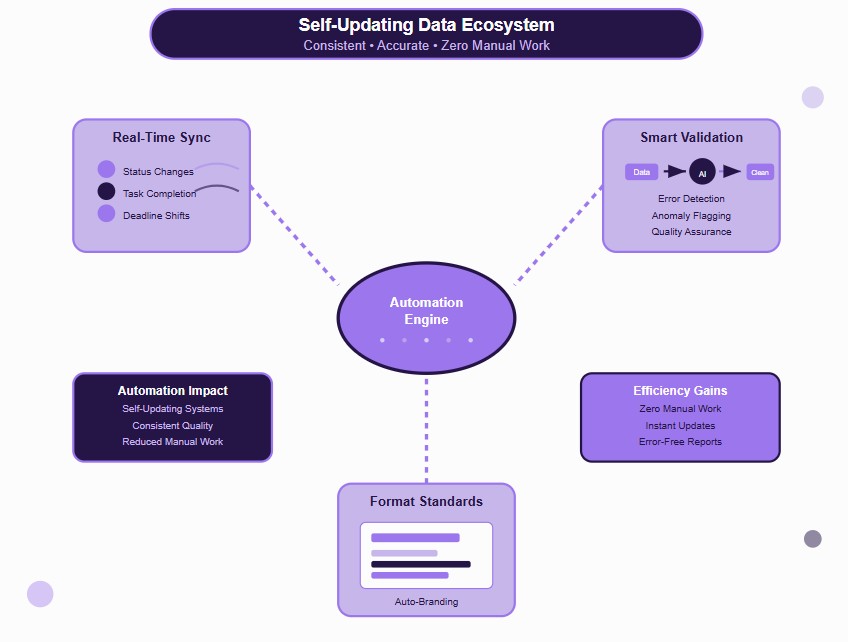
Game-Changing Example: Metro Bank automated its financial reporting using Power BI dashboards and data pipelines. Their new system now automatically generates accurate financial reports with real-time updates, enabling faster decision-making across all divisions.
Result: Significant reduction in reporting time with enhanced operational efficiency and improved data accuracy for stakeholder decisions.
Step 5: Train your AI to generate insights, not just data
Raw data doesn't tell stories - insights do. This is where you transform your AI from a simple data compiler into an intelligent analyst that adds value to your reports. The secret is teaching your AI to recognize patterns and translate them into actionable recommendations.
AI training focus areas:
- Pattern Recognition - Teaching AI to spot trends in team productivity, project delays, and resource bottlenecks
- Contextual Analysis - Helping AI understand your industry, company culture, and stakeholder preferences
- Predictive Insights - Training AI to forecast potential issues and suggest proactive solutions
Pro Implementation Strategy: Start with template-based prompts that guide your AI's analysis.
For example: "Analyze this week's sprint data and identify:
1) Top 3 achievements,
2) Biggest blockers,
3) Risk factors for the next sprint,
4) Recommended actions for the team."
This structured approach ensures consistent, valuable insights every time.
Step 6: Set smart reporting triggers for effortless delivery
The final piece of your automation puzzle is intelligent trigger management—knowing exactly when and how to send reports without overwhelming stakeholders or missing critical moments. Smart triggers turn your AI system from reactive to proactive.
Trigger strategies that work:
- Event-Based Triggers - Automatic reports when milestones are completed, budgets hit thresholds, or risks escalate
- Time-Based Automation - Weekly status reports every Monday at 9 AM, monthly executive summaries on the 1st
- Exception-Based Alerts - Immediate notifications when projects go off-track or critical issues emerge
You don’t need to be a data scientist or automation guru to get started. With the right tools and a clear structure, AI can become your invisible reporting assistant. Set it up once, and let it run in the background; accurate, fast, and on-brand every time.
Unlock enterprise-level impact: Advanced ai automation scenarios for power users
Once you’ve mastered the basics of automating project reports, it’s time to scale beyond single-project workflows. For project leads managing complex portfolios, cross-functional teams, or client-facing deliverables, AI can do far more than just save time - it can become your strategic advantage.
Below are high-impact automation scenarios designed for advanced users ready to go deeper.
Automate multi-project portfolio reporting (without losing the big picture)
If you're juggling multiple projects across departments, manual portfolio reporting becomes unmanageable fast. AI helps you centralize updates, detect cross-project risks, and present a unified narrative to executives or stakeholders.
What to automate:
- Consolidated status updates across all active projects
- High-level KPIs (budget, velocity, team load) in one dashboard
- Summary of overall risks, delays, or resource conflicts
Why it matters: AI-powered rollups eliminate silos and give decision-makers a 360° view in real-time. No more stitching together 10 spreadsheets every week.
Cross-functional team reporting (sales, marketing, dev in one view)
Modern projects span multiple teams, and each department speaks its own reporting language. AI can serve as the translator, aggregating and summarizing updates from sales pipelines, marketing campaigns, and development tasks into one coherent story.
Smart applications:
- Pull CRM data (e.g., HubSpot or Salesforce) for sales updates
- Summarize campaign metrics from Google Ads or Meta platforms
- Combine with Jira or GitHub activity for technical progress
Pro Tip: Set up role-specific summaries, like one tailored for marketing managers and another for product owners, from the same data stream using AI prompt branching.
Client-facing report automation for agencies and consultants
If you’re in an agency or consulting firm, you know that client reporting eats up billable hours. AI lets you deliver professional, branded reports automatically, so your team can focus on results, not formatting.
What to automate:
- Weekly/monthly campaign or deliverable progress
- Time tracking summaries (from tools like Harvest or Toggl)
- Upcoming priorities and budget status
Example: A digital agency uses Notion AI + Zapier to generate Friday client summaries that include time logs, project milestones hit, and what’s coming next week. The result? Consistent, high-quality communication without manual prep.
Integrate predictive analytics for proactive risk forecasting
Take it one step further: don’t just report the past - predict what’s next. AI models can be trained to recognize risk patterns, project bottlenecks, and team velocity drops before they become visible problems.
Predictive features to implement:
- Forecast delivery delays based on historical team velocity
- Detect early signs of burnout via timesheet or sentiment data
- Predict budget overruns by analyzing spend trends
Why it’s powerful: Proactive leaders don’t just report issues, they prevent them. Predictive AI makes your reports not only insightful but strategic.
These advanced scenarios aren’t just bells and whistles; they’re what separate reactive reporting from leadership-level project intelligence. With the right tools and integrations, AI transforms reporting from a chore into a competitive advantage.
Avoid these AI reporting mistakes before they derail your project automation
AI can make your project reports faster, smarter, and more consistent - but only if it's implemented with care. Too many teams rush into AI automation and end up with inaccurate data, confused stakeholders, or reports that miss the mark. If you want results (not regrets), you need to know what to avoid.
Here are the most common pitfalls in AI report automation and exactly how to sidestep them:

Over-automation without human validation
It’s tempting to let AI handle everything. But handing over full control too soon can backfire. Unsupervised automation leads to errors, misunderstandings, and even reputation damage, especially if reports go straight to stakeholders.
Avoid it by:
- Setting up human-in-the-loop reviews for initial outputs
- Adding approval workflows before external report delivery
- Testing outputs in a sandbox before launch
Pro Tip: Let AI do the heavy lifting, but keep a human eye on insights—especially in high-stakes environments.
Ignoring stakeholder-specific needs
Not every stakeholder wants the same level of detail. One-size-fits-all reports often leave key audiences confused or disengaged.
Avoid it by:
- Mapping out who receives what: executives, developers, clients, etc.
- Creating custom AI prompts or templates for each group
- Using conditional logic or prompt branching to personalize summaries
Example: A sprint summary for a CTO might focus on velocity and blockers, while a client version emphasizes deliverables and timelines.
Using untrained prompts that lead to generic or biased output
AI is only as smart as your instructions. Vague or poorly structured prompts result in repetitive, shallow, or even misleading summaries.
Avoid it by:
- Training AI using project-specific context
- Refining prompts with clear expectations (e.g., “Summarize key wins, blockers, and next steps”)
- Iterating over time based on feedback
Pro Tip: Save your best-performing prompts as templates. Small tweaks = huge gains in output quality.
Data mismatches and integration gaps
If your project tools aren’t aligned, AI pulls the wrong info or worse, outdated data. Inconsistent sources ruin the integrity of your reports.
Avoid it by:
- Auditing all connected tools before integration (Jira, Asana, Notion, etc.)
- Syncing data in real-time where possible
- Using middleware (Zapier, Make, APIs) to maintain uniform data formatting
Example: A risk report that pulls current tasks from Asana but outdated timelines from Excel can completely mislead stakeholders.
Your AI reporting readiness checklist
Before launching any AI automation, verify you've completed these critical foundation steps:
✓ Data Foundation
- All data sources use consistent terminology and formats
- Historical data is clean and validated for at least 3 months
- Integration APIs are stable and properly authenticated
✓ Stakeholder Alignment
- Each user group's specific needs are documented
- Report frequency and delivery preferences are confirmed
- Success metrics for automation are clearly defined
✓ AI Training & Testing
- Prompt templates are created and tested with sample data
- Manual validation process is established for the first 2 weeks
- Fallback procedures are ready if automation fails
✓ Governance & Security
- Data access permissions are properly configured
- Report distribution lists are verified and secure
- Update and maintenance schedules are planned
AI reporting should amplify your leadership, not replace it. By avoiding these common missteps, you'll build an automation setup that’s not only fast and efficient but trusted and truly impactful.
Make every project update faster and more impactful
AI isn’t just a shortcut; it’s a smarter way to lead. By automating your project reports, you eliminate the repetitive grind, reduce errors, and deliver updates that drive decisions.
From setting up clean data pipelines to generating insights and smart triggers, every step helps you move faster with more clarity. Start small, automate what matters most, and let AI turn your reporting into a true leadership asset.



_light%201.png)