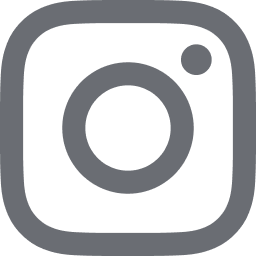Not everything that saves time should be automated, especially in project management. While algorithms can send updates and flag budget risks in seconds, they can’t navigate tough clients or restore broken trust.
Knowing what project managers should and shouldn’t automate isn’t just a tech decision; it’s a leadership one. Automate the wrong thing, and efficiency turns into chaos - fast.
In this article, we will explore:
- Discover which tasks to automate and which need your leadership
- Transform your workflow in 30 days with a clear automation plan
Project manager's ultimate automation checklist: Smart tasks to automate (and critical ones to keep human)
Modern project managers face a critical challenge: balancing the efficiency gains from automation with the need to maintain essential human oversight. Research shows that 90% of organizations achieve positive ROI from project management automation, yet many struggle with knowing where to draw the line between automated processes and human-controlled decisions.
What project managers should automate
Focus on repetitive, rule-based tasks that follow predictable patterns and consume valuable time without requiring human judgment.
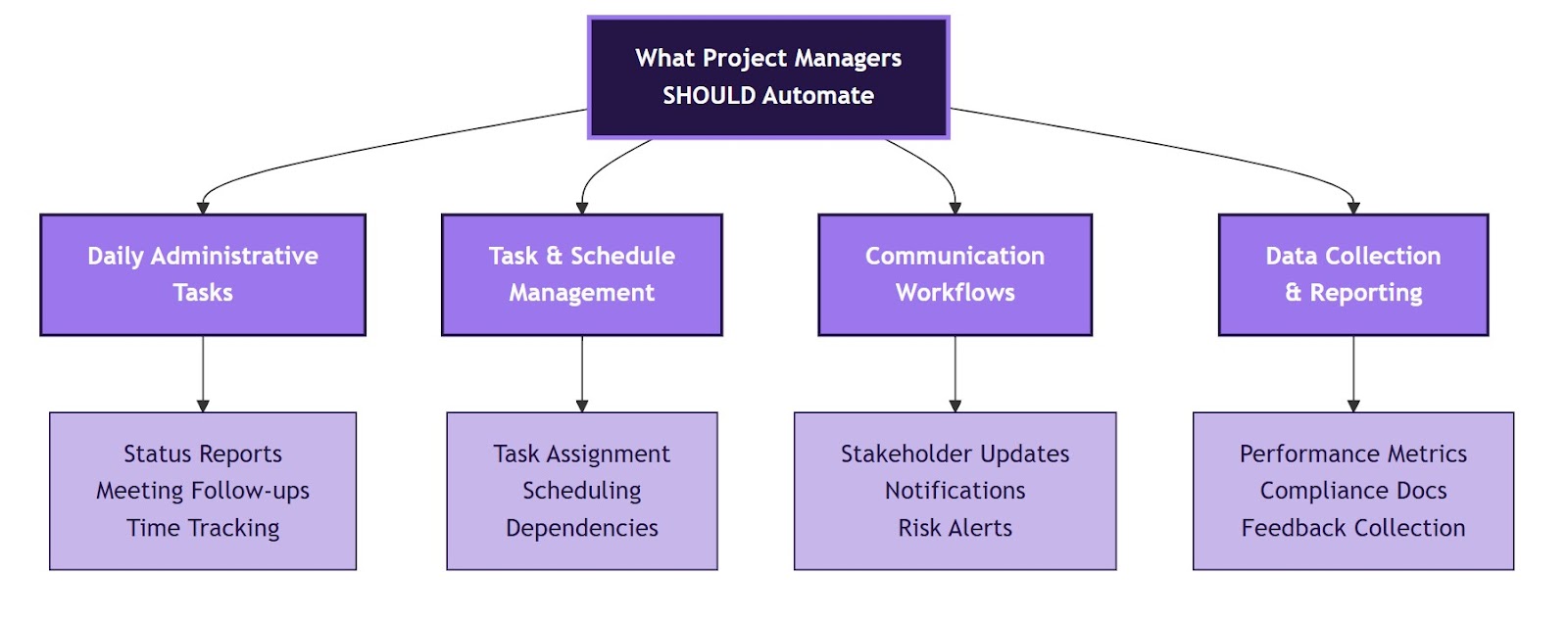
Daily administrative tasks
Time-consuming administrative work is the perfect candidate for automation. These routine tasks follow predictable patterns and free up mental bandwidth for more strategic activities.
- Status report generation - Auto-compile progress updates from task completion data
- Meeting follow-up actions - Convert meeting notes into actionable tasks automatically
- Time tracking reminders - Send automatic prompts to team members for timesheet submission
- Budget variance alerts - Trigger notifications when spending exceeds thresholds
- Resource utilization reports - Generate weekly capacity and workload summaries
- Invoice processing workflows - Route vendor invoices through approval chains
- Document version control - Automatically back up and version project documents
Pro Tip: Start with status reports - they're the easiest to automate and provide immediate time savings. Most project management tools can pull data from multiple sources to create comprehensive weekly updates without manual compilation.
Task and schedule management
Scheduling automation eliminates the back-and-forth communication that often delays project progress. Smart systems can handle complex resource allocation more efficiently than manual tracking.
- Recurring task creation - Set up templates for repetitive project phases
- Task assignment based on availability - Auto-assign work based on team member capacity
- Deadline reminder notifications - Send escalating alerts as due dates approach
- Dependency tracking - Alert when prerequisite tasks are completed or delayed
- Calendar synchronization - Sync project milestones with team calendars
- Resource booking - Automatically reserve meeting rooms and equipment
- Sprint planning setup - Generate sprint backlogs based on velocity and priorities
Teams using automated scheduling report 25% faster project setup times and significantly reduced scheduling conflicts.
Communication workflows
Consistent stakeholder communication builds trust and prevents information gaps. Automated workflows ensure no one falls through the cracks while maintaining professional standards.
- Stakeholder update emails - Send weekly progress summaries to project sponsors
- Team notification alerts - Notify relevant members when tasks are reassigned
- Client status communications - Automated milestone completion announcements
- Risk escalation emails - Alert management when risk thresholds are exceeded
- Change request routing - Direct scope changes to the appropriate approval workflow
- Quality gate notifications - Inform stakeholders when deliverables pass/fail reviews
Example: Set up automated milestone emails that trigger when tasks reach 100% completion. Include key metrics like budget status and next deliverables to keep stakeholders informed without constant manual updates.
Data collection and reporting
Data automation transforms scattered information into actionable insights. This eliminates manual data entry errors and provides real-time visibility into project health.
- Performance metric compilation - Aggregate KPIs from multiple project tools
- Expense report processing - Categorize and route team expense submissions
- Customer feedback collection - Send automated surveys at project milestones
- Compliance documentation - Generate audit trails and regulatory reports
- Risk register updates - Log new risks identified through monitoring tools
- Lessons learned capture - Collect post-project feedback through automated forms and generate a comprehensive project closure report without manual effort
Organizations implementing data automation see a 40% reduction in reporting errors and save an average of 8 hours per week on manual data compilation.
What project managers should not automate
Reserve human expertise for decisions requiring emotional intelligence, creative thinking, and relationship management skills.
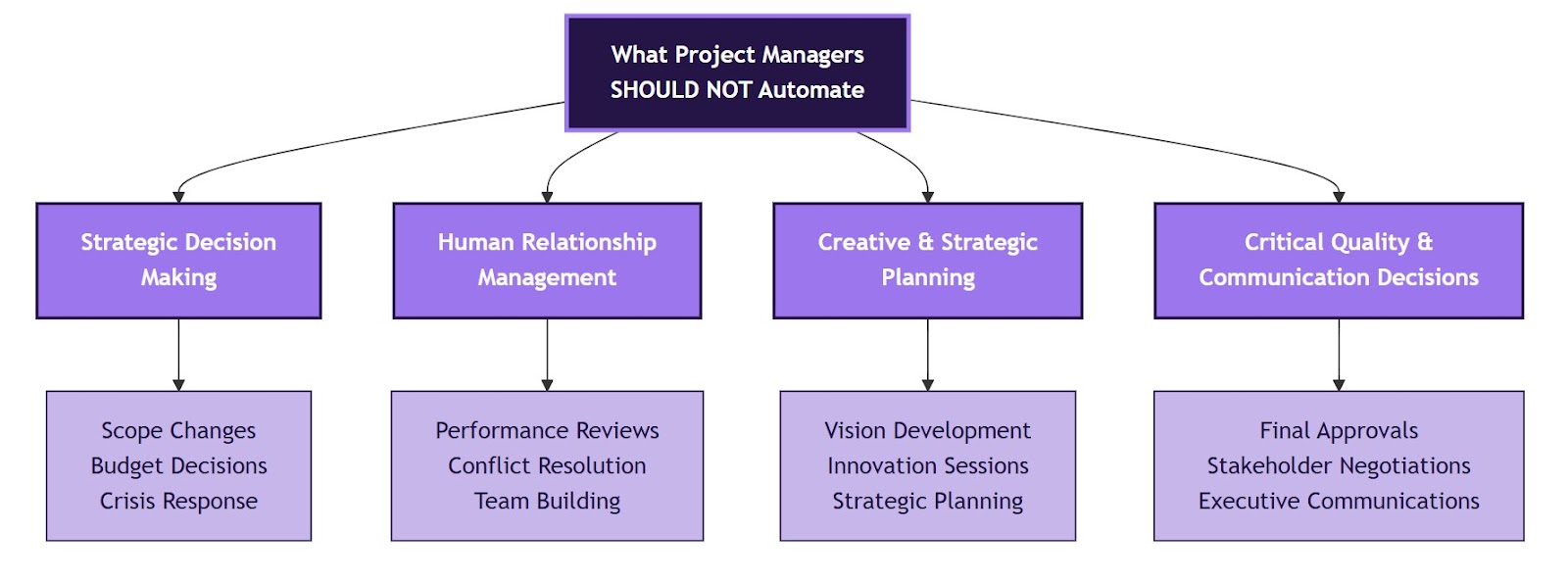
Strategic decision making
Strategic decisions require contextual understanding and business judgment that algorithms cannot replicate. These high-impact choices need human expertise and stakeholder input.
- Project scope change approvals - Requires human judgment on business impact
- Budget reallocation decisions - Need contextual understanding of priorities
- Resource conflict resolution - Involves negotiation and relationship management
- Vendor selection processes - Requires evaluation of intangible factors
- Project cancellation decisions - Needs comprehensive stakeholder consultation
- Quality standard exceptions - Must consider business risk vs. timeline pressure
- Crisis response strategies - Requires creative problem-solving and adaptation
Remember: These decisions often have long-term consequences that extend beyond the current project. Human judgment considers factors like company culture, market conditions, and relationship impacts that automation cannot assess.
Human relationship management
People management is fundamentally about emotional intelligence and personal connection. Automating these interactions would damage trust and team cohesion.
- Performance review conversations - Need empathy and personal development focus
- Conflict mediation between team members - Requires emotional intelligence
- Stakeholder expectation management - Involves trust-building and communication
- Client relationship building - Personal touch creates competitive advantage
- Team motivation and morale building - Human connection drives engagement
- Career development discussions - Individual growth needs personal attention
- Difficult conversation facilitation - Sensitive topics require human touch
Pro Tip: Use automation to schedule and prepare for these conversations (gathering performance data, setting reminders), but always handle the actual discussions personally.
Creative and strategic planning
Innovation emerges from human collaboration and creative thinking. These activities require the ability to think outside established patterns and consider multiple perspectives.
- Project vision and strategy development - Requires innovative thinking
- Problem-solving for unique challenges - Novel situations need human creativity
- Brainstorming and ideation sessions - Human collaboration drives innovation
- Change management planning - Cultural factors require human insight
- Stakeholder communication strategy - Message tailoring needs human judgment
- Risk mitigation strategy creation - Complex scenarios need creative solutions
- Post-project retrospective analysis - Deep insights require human interpretation
Example: While you can automate data collection for retrospectives, the actual analysis of what went wrong and why requires human insight into team dynamics, external factors, and cultural context.
Critical quality and communication decisions
High-stakes situations demand nuanced judgment and the ability to read between the lines. These scenarios often involve multiple variables that require human assessment.
- Final deliverable approval - Quality assessment needs human expertise
- Customer satisfaction evaluation - Subjective factors require human judgment
- Bad news delivery to stakeholders - Requires empathy and careful messaging
- Negotiation with clients or vendors - Relationship dynamics need a human touch
- Executive presentation delivery - Personal presence and adaptation required
- Crisis communication to teams - Leadership and reassurance need a human connection
The key principle: If the outcome significantly impacts relationships, strategy, or company reputation, keep humans in control while using automation to support and inform the decision-making process.
Smart automation creates more time for strategic work while preserving the human connections that drive project success. Start small, automate thoughtfully, and always maintain the balance.
From manual to automated: Your 30-day project management transformation plan
Starting your automation journey doesn't have to be overwhelming. The key is taking a systematic approach that ensures smooth adoption and measurable results without disrupting ongoing projects.
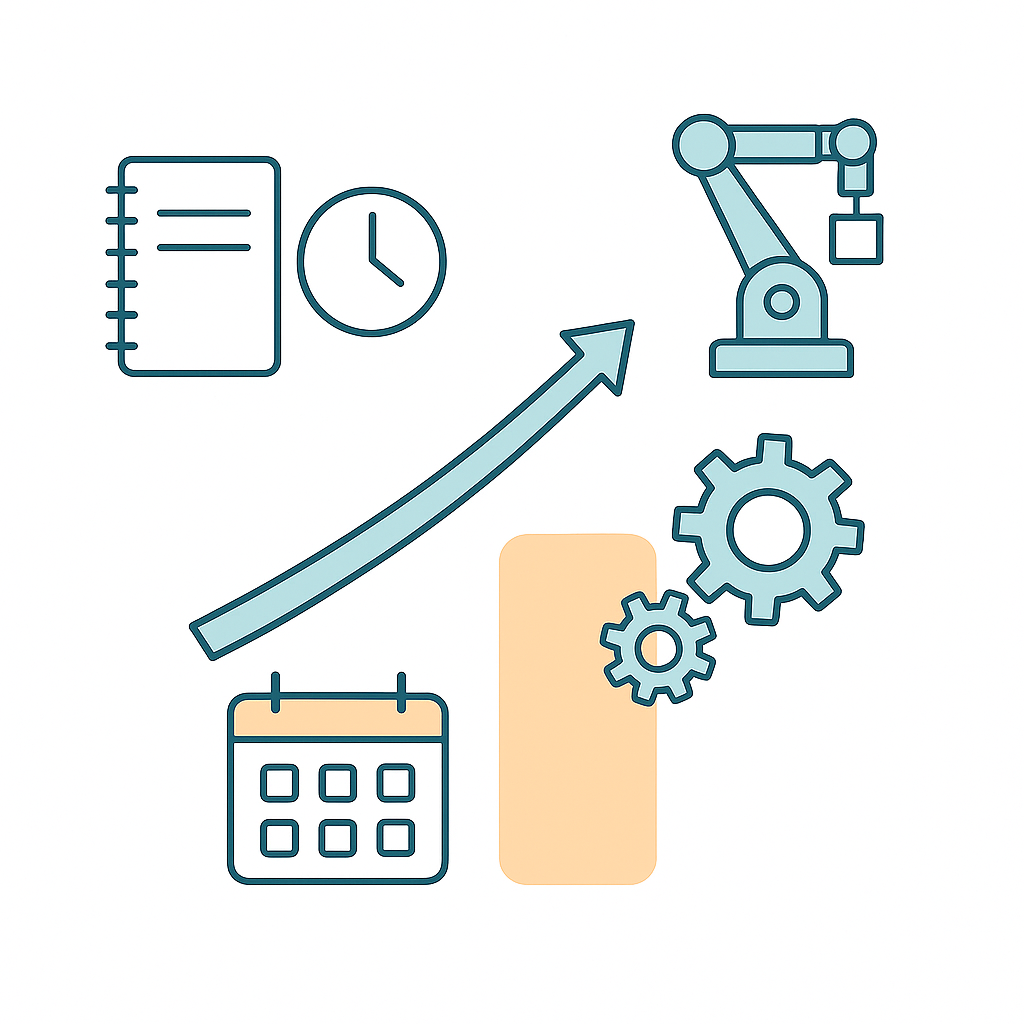
Step 1: Assessment framework for current processes
Before automating anything, you need a clear picture of where you're starting. Document your current workflows to identify the biggest time drains and bottlenecks in your project management process.
Create an automation readiness checklist:
- List all repetitive tasks you perform weekly
- Track time spent on administrative work for one week
- Identify processes that frequently cause delays
- Note tasks where errors commonly occur
- Document which activities your team finds most frustrating
Quick Assessment Tool: Use the "Rule of 5" - if you perform the same task more than 5 times per month and it follows the same pattern each time, it's a prime automation candidate.
Most project managers discover they spend 30-40% of their time on tasks that could be automated, creating immediate opportunities for efficiency gains.
Step 2: Pilot program setup
Start small with a focused project onboarding template or pilot program rather than attempting to automate everything at once. Choose one high-impact, low-risk process for your initial automation test.
Ideal pilot candidates include:
- Weekly status report generation
- Task assignment notifications
- Meeting follow-up action items
- Basic budget tracking alerts
Set up your pilot framework:
- Select 2-3 team members as early adopters
- Define success metrics (time saved, errors reduced)
- Establish a 30-day testing period
- Create feedback collection methods
- Plan weekly check-ins to address issues
Success Tip: Choose a process that's visible but not critical - you want people to notice the improvement without risking project delivery if something goes wrong.
Step 3: Team buy-in strategies
Resistance to automation is natural, but you can overcome it by focusing on benefits rather than technology. Frame automation as a way to eliminate boring work, not replace people.
Effective buy-in techniques:
- Show, don't tell - demonstrate time savings with real examples
- Address job security concerns directly and honestly
- Involve team members in selecting which processes to automate
- Highlight personal benefits like reduced overtime and less stress
- Start with volunteers who are excited about efficiency improvements
Communication strategy: Position automation as "upgrading your toolkit" rather than changing how people work. Emphasize that automation handles the mundane tasks so team members can focus on creative problem-solving and relationship building.
Research shows that teams with proper change management see 70% higher automation adoption rates compared to those without structured communication plans.
Step 4: Budget planning for automation tools
Smart budgeting prevents scope creep and ensures sustainable automation growth. Most successful implementations start with existing tool capabilities before investing in new platforms.
Budget planning framework:
- Phase 1 (Months 1-3): Use built-in automation features in current tools
- Phase 2 (Months 4-6): Add low-cost integration tools like Zapier
- Phase 3 (Months 7-12): Invest in specialized automation platforms if needed
Cost categories to consider:
- Software licenses and subscriptions
- Implementation and setup time
- Team training and certification
- Integration and customization work
- Ongoing maintenance and support
Budget reality check: Most teams achieve significant automation benefits with less than $50 per team member per month in additional tool costs. Start with free trials and basic plans to prove ROI before upgrading.
Pro Tip: Build your business case around time savings converted to dollar value. If automation saves each team member 5 hours per week, multiply that by their hourly rate to calculate the monthly ROI.
Getting started this week
Your immediate action plan:
- Day 1-2: Complete the process assessment using the Rule of 5
- Day 3-4: Identify your pilot automation candidate
- Day 5: Have conversations with 2-3 team members about automation benefits
- Week 2: Set up your first simple automation (start with status reports)
- Week 3-4: Monitor results and gather feedback
Perfect is the enemy of good when it comes to automation. Start with simple improvements that provide immediate value, then build complexity over time as your team becomes more comfortable with automated workflows.
Scale strategically, not blindly with automation
The smartest project managers don’t automate everything; they automate intentionally. Focus on eliminating repetitive, rule-based tasks while protecting the areas where human judgment, empathy, and creativity drive real impact.
Use automation to amplify your leadership, not replace it. Start small, measure what works, and evolve your strategy as your team grows. Efficiency is powerful, but only when it’s aligned with purpose.


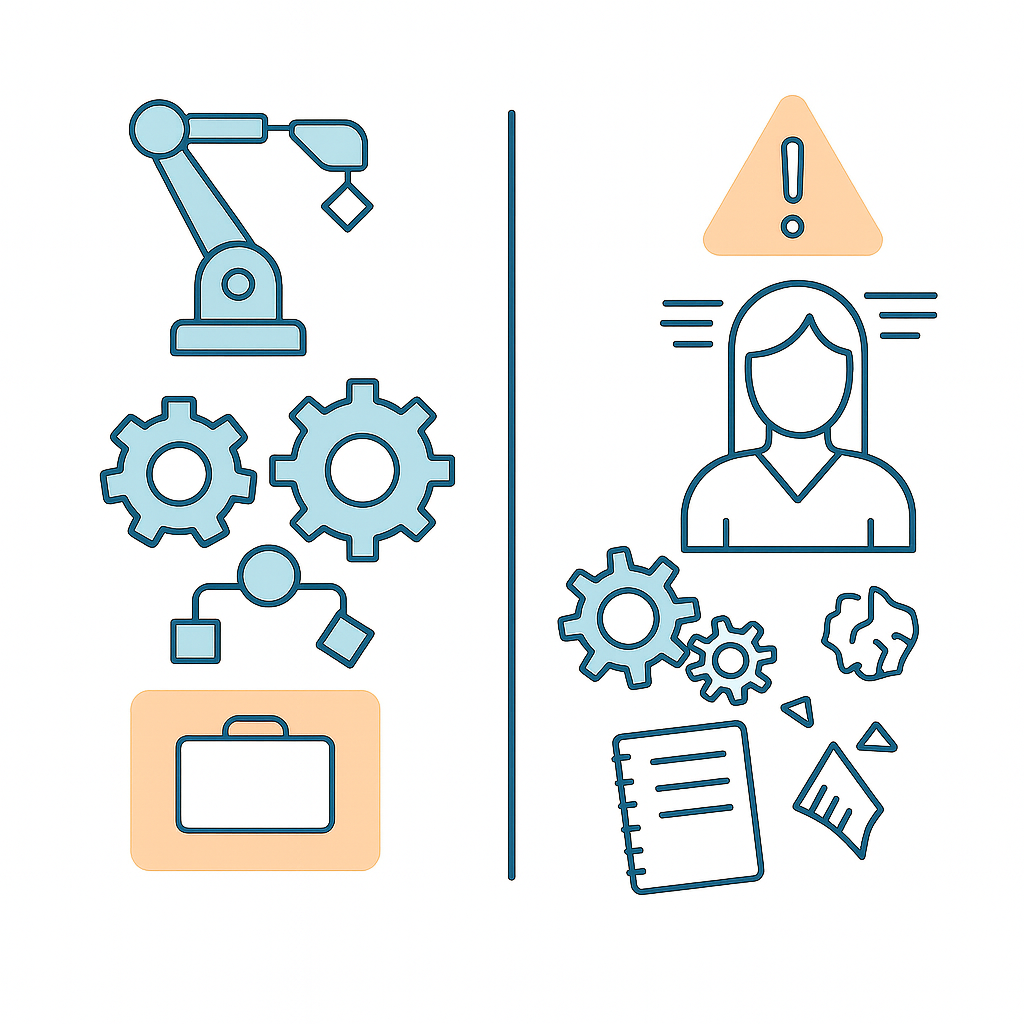
_light%201.png)