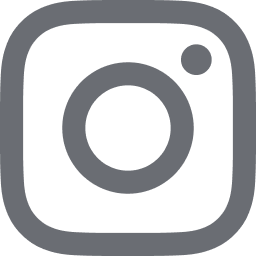Project management in 2025 is no longer about tracking who’s doing what - it’s about anticipating risks, adapting plans in real-time, and leveraging AI to simplify decision-making. If you're choosing between Asana, ClickUp, and Dart, you’re not alone.
These three platforms offer very different approaches to productivity and automation. We break down how they compare across:
- Trust, UX, and real user feedback
- AI-powered execution and automation depth
- Scalability, flexibility, and future-proof workflows
- Pricing tiers, support speed, and time-to-value
- Customization power without overwhelming complexity
- Security standards, data privacy, and AI transparency
- Learning curve, onboarding pace, and adoption effort
- Migration support and integration compatibility
Asana vs ClickUp vs Dart: What do users say about trust and simplicity?
Before diving into deep features, it’s smart to start with what actual users are saying. A tool’s technical power doesn’t matter much if it frustrates your team every day. Here’s how Asana, ClickUp, and Dart compare in terms of trust, ease of use, and platform design.
User sentiment, onboarding, and platform fit
Takeaway: Dart leads in trust and simplicity. It’s the only tool here that users consistently describe as both “easy” and “proactive.” Asana and ClickUp may offer name recognition, but Dart is earning loyalty by delivering real clarity out of the box.
AI capabilities: Who's delivering smart automation?
It’s easy to claim AI capabilities, but what matters is whether the AI actually reduces effort, predicts problems, or improves output. Here's how Asana, ClickUp, and Dart compare when it comes to real, in-product AI execution.
AI feature comparison
Key takeaway: Dart is the only platform offering full-spectrum, proactive AI - not just a prompt assistant but a co-pilot built into every project decision.
Team fit: Which tool matches your workflow and team type?
Even the best features can fall flat if they don’t align with the way your team works. This section compares the tools from the perspective of real team roles and goals, helping you see which one fits your specific context.
Use Case Alignment
Dart fits better for teams that want clarity and automation without configuration debt. It’s especially strong in mixed-skill teams where simplicity and guidance matter.
Scalability and long-term flexibility
Growth-stage teams and enterprises often need tools that scale with them - without requiring total reinvention of workflows or custom integrations. Here's how each tool holds up when scaling from a 5-person team to a 500-person operation.
Long-term scalability comparison
Key takeaway: Dart is designed not just for small, nimble teams - but to scale intelligently, without burdening admins with reconfiguration. Asana stays simple but limits depth. ClickUp offers customization, but it often grows too heavy to manage efficiently.
Pricing & support: What are you paying for?
The sticker price is only part of the story. What really matters is how long it takes to get value and how quickly you can get help if things break. Here’s a practical comparison of pricing tiers, support experience, and AI access.
Cost vs time-to-value
Dart leads in time-to-value. With a fast setup, helpful support, and AI available from the start, it avoids the “wait to see ROI” problem that plagues many modern SaaS tools.
Workflow customization & adaptability: How much can you shape the tool to fit you?
Every team has a unique rhythm - from task creation to project visualization. A project management tool that forces rigid templates or overwhelms with endless configurations becomes a blocker rather than a booster. Here's how well Asana, ClickUp, and Dart adapt to your way of working.
Workflow flexibility comparison
While Asana is easy to start with, its rigidity can become frustrating for teams with evolving workflows. ClickUp offers extreme flexibility, but that often translates into setup debt - time spent configuring rather than executing.
Dart sits in the sweet spot: it learns from how your team works, adapts suggestions automatically, and offers just enough control for personalization - without overwhelming non-technical users. You don’t need to build a system from scratch. It builds with you and learns as you go.
Security, privacy, and AI transparency: What’s happening behind the scenes?
For teams working with sensitive data, AI capabilities are only helpful if they're secure, compliant, and transparent. Searchers want to know: "Who owns the data? How is it processed? Is this safe for my team?" Here's how the three tools compare.
Security & privacy comparison
Asana keeps things simple, but lacks modern AI handling frameworks. ClickUp offers strong admin control, but its Brain module lacks clarity on how prompts and user data are retained.
Dart, by contrast, builds trust by not storing user prompt data and keeping AI actions contextual and temporary. It’s designed to assist in real-time, not to create long-term shadow data. The result? A tool that feels smart and safe to use.
Learning curve & onboarding experience: How quickly can your team become productive?
A powerful project management tool is useless if your team can't adopt it quickly. Whether migrating from another platform or starting fresh, you need minimal training time and fast productivity. Here's how they compare for learning curve and early user experience.
Onboarding & ease-of-use comparison
While Asana is simple at first glance, it doesn’t do much to guide teams toward better workflows. ClickUp, with its complexity, often overwhelms new users before they see any benefit.
Dart, on the other hand, removes the need for manual trial-and-error - using built-in AI to guide users in real time. From the first login, it helps teams get productive quickly without heavy training sessions or onboarding docs.
Migration & compatibility: How easy is it to switch or integrate?
If you’re reading this comparison, there’s a good chance you’re looking to switch from Asana or ClickUp. And that makes migration support a key decision factor.
Can you bring your data with you? Will your integrations break? How much time will it take to move? Here's what to expect:
Migration & integration comparison
Asana and ClickUp offer decent import/export capabilities, but users often face field mismatches and manual tweaks post-migration.
Dart, by contrast, was built with smooth switching in mind. Whether you're importing projects from legacy tools or complex setups, Dart’s 1-click importers and assisted support make the process seamless - even automatically optimizing workflows with AI as your data comes in.
The ultimate feature face-off: Every core capability, compared side-by-side
A complete overview of everything that matters - AI, onboarding, flexibility, support, and scale, to help you make the smartest pick between Asana, ClickUp, and Dart.
All-in-one comparison: Asana vs ClickUp vs Dart
Build momentum with the platform that removes friction
Project management tools should help you move - not make you pause to configure, clarify, or correct. Asana brings structure, ClickUp brings depth, but both often come with trade-offs in speed and simplicity.
For teams that value intelligent automation, seamless onboarding, and workflows that adapt to them, one platform rises above the rest. If you’re ready to cut through clutter and focus on meaningful progress, Dart offers the clarity and momentum modern teams need, without the usual overhead.


.jpg)
_light%201.png)