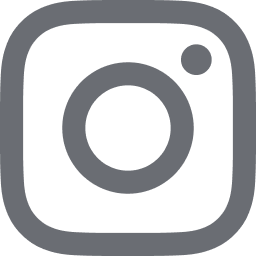Law firms generate thousands of documents per case, yet over 60% still rely on outdated, manual processes.
How to leverage AI in legal document management has become a defining question for modern legal ops, because those using AI aren’t just saving time, they’re reducing risk, boosting ROI, and transforming the way legal work gets done.
In this article, we will explore:
- Implement AI in six practical steps to streamline legal documents
- See how law firms use AI to transform document workflows
Smart Legal Document Management: Your 6-Step AI Implementation Strategy
Transform your legal practice with this proven step-by-step framework that reduces document processing time by 80% while maintaining professional standards and client satisfaction.
Step 1: Assess Your Current Document Management Challenges
Start by understanding exactly where your firm loses time and money in document handling.
- Conduct a workflow audit: Map the document journey from creation to storage
- Track time-consuming tasks: Monitor staff hours on filing, searching, and reviewing
- Document specific pain points: List lost files, version control issues, slow retrieval
- Calculate baseline metrics: Measure current processing times, error rates, and costs

Assessment toolkit: Use time-tracking apps like RescueTime or Toggl to monitor actual document-related activities. Create a simple spreadsheet to log search times, filing delays, and version control issues. Many firms discover their "5-minute searches" actually average 15-20 minutes when properly measured.
Step 2: Choose the Right AI Tools for Your Needs
Select AI solutions that address your specific pain points rather than fancy features you won't use.
- Document classification tools: NetDocuments ndMAX, iManage RAVN, SharePoint AI
- Intelligent review platforms: Logikcull, CoCounsel, ContractPodAi
- Search enhancement systems: Lexis+ AI, Westlaw Edge, semantic search
- Drafting assistance tools: Harvey AI, Clio Duo, LawGeex

Tool selection matrix: Create a scoring system rating each AI tool on three criteria: problem-solution fit (1-10), integration ease (1-10), and cost-benefit ratio (1-10). Tools scoring 24+ points typically succeed in implementation. Avoid "feature creep" by focusing only on tools that address your documented pain points from Step 1.
Step 3: Start with Pilot Implementation
Test AI effectiveness with a small group before firm-wide deployment to minimize risk and maximize learning.
- Select one document type: Focus on contracts, pleadings, or correspondence
- Choose 3-5 tech-savvy users: Pick respected team members and provide them access to a project onboarding template to align expectations from day one.
- Set measurable goals: Define 50% search reduction or 30% faster review times
- Run for 30-60 days: Allow sufficient time for meaningful data collection

Pilot success factors: Document everything during your pilot - user feedback quotes, specific time measurements, error rates - consolidated neatly using a project information sheet template. Create before/after comparisons using the same documents and users. Successful pilots typically show 40-60% improvement in the chosen metric within 30 days.
Step 4: Integrate AI with Existing Systems
Ensure AI tools work seamlessly with your current technology rather than creating additional complexity.
- DMS integration: Connect with iManage, NetDocuments, and SharePoint systems
- Practice management linking: Integrate with Clio, PracticePanther, and MyCase platforms
- Security configuration: Set up access controls, encryption, and compliance protocols
- Data migration planning: Transfer existing documents with proper categorization

Integration checklist: Before connecting AI tools, ensure your current systems have available APIs, adequate bandwidth, and compatible security protocols. Test integrations in a sandbox environment first. Most integration failures occur due to authentication conflicts or data format mismatches that could be prevented with proper planning.
Step 5: Train Your Team and Establish Workflows
Success depends on user adoption, which requires comprehensive training and clear procedures for AI-assisted work.
- Comprehensive training program: Hands-on workshops with real documents and scenarios
- Standard procedure creation: Written protocols for AI usage and quality control
- Review protocol establishment: Human oversight requirements for AI-generated work
- Adoption rate monitoring: Track usage metrics and provide additional support
Training effectiveness indicators: Track "time to competency" - how long it takes users to complete tasks independently using AI tools. Effective training programs achieve 80% user competency within two weeks. Create quick reference guides and video tutorials for common tasks to reduce support ticket volume.
Step 6: Scale and Optimize
Expand successful AI implementation to additional document types while continuously improving performance and measuring ROI.
- Expand to additional document types: Add new categories every 30-60 days
- Refine AI models: Customize algorithms with firm-specific language and preferences
- Measure ROI calculation: Track time savings, cost reductions, productivity improvements
- Continuous improvement: Regular updates, benchmarking, and user feedback integration
Scaling metrics: Measure adoption velocity (new document types added per month), user satisfaction scores, and ROI improvement over time. Successful scaling maintains or improves performance metrics as you expand. Set quarterly optimization reviews to assess model accuracy, user feedback, and emerging AI capabilities.
AI Success Stories: How Law Firms of Every Size Are Transforming Document Management
From top-tier litigation giants to solo practitioners, legal professionals are turning to AI to solve complex document management problems. Here's how firms across the spectrum are using AI to drive results.

Mid-Sized Firms: Strategic AI Integration to Compete with Big Law
The Problem:
Mid-sized law firms (10–49 attorneys) often sit in a tough spot. They face pressure to match the efficiency of Big Law but don’t have the resources to hire large teams for document-intensive tasks like contract review or litigation prep. Manual workflows were limiting their ability to scale without sacrificing quality or profitability.
The Solution:
According to the 2025 ABA Legal Technology Survey, these firms led the way in strategic AI adoption, with 30% already using AI tools, well above the 18% adoption rate among solo firms. Rather than adopting general-purpose AI, they focused on specialized platforms for:
- Automated document review
- Contract analysis
- AI-assisted legal research
- Collaboration enhancements
The Results:
- Improved caseload management without needing more staff
- Enhanced team collaboration, especially on multi-attorney matters
- Noticeably better work quality through intelligent insights and reduced errors
- AI acted as a “force multiplier”, enabling mid-sized firms to compete with larger firms in both output and client satisfaction
Paul Weiss: Using AI to Elevate Legal Work Quality
The Problem:
Paul Weiss, a global law firm with over 1,000 lawyers and $2.6 billion in annual revenue, wasn’t just looking to cut costs—they wanted to improve the quality of legal output across high-stakes work like due diligence, client reporting, and litigation prep.
Traditional workflows limited the depth of review and often required shortcuts (like sampling contracts instead of reviewing all), potentially affecting accuracy and thoroughness.
The Solution:
The firm launched an 18-month AI testing program involving a suite of top-tier tools:
- Harvey AI
- CoCounsel
- Lexis+ AI
- Draftwise
- Macro/Kira
The focus wasn’t on time-savings alone, but rather on subjective and strategic improvements in how lawyers performed, collaborated, and delivered value.
The Results:
- AI-generated summaries matched internal legal writing styles, helping teams maintain tone and clarity
- Due diligence processes became more thorough, with AI enabling review of all contracts, not just samples
- Litigation prep improved, with tools generating likely judicial questions for oral arguments
- Lawyers found AI to be an enjoyable and empowering enhancement to their workflow
Let Automation Handle the Busywork, You Handle the Law
AI isn’t here to replace lawyers - it’s here to remove the friction that slows them down. By leveraging AI in legal document management, firms can eliminate repetitive tasks, reduce costly errors, and reclaim hours for higher-value work.
Whether you’re piloting your first tool or scaling advanced workflows, the path forward is clear: automate the admin, empower your team, and lead with precision. Ultimately, tracking down a dependable law firm project management platform can also benefit you in this journey.
The firms embracing AI today won’t just work faster - they’ll work smarter, bill better, and stay ahead of the curve.


.png)
_light%201.png)